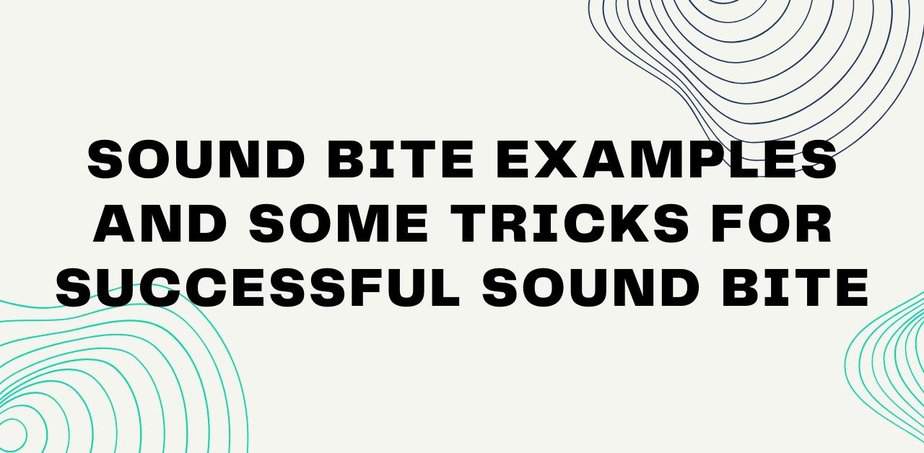Are you about to run a cold email campaign soon but afraid of your sent mail landing in spam folders? Worry not. Email warm up is a process that will save your cold email campaign and make sure your emails don’t end up in the spam folder. To understand how email warm up will benefit your cold email campaign, we have to have a basic understanding of what email warm-up is and how it works.
Let’s walk through this process of email warm-up together so that you can understand well the true potential of email warm-up and what your approach should be regarding this particular topic.
After reading this article, you will be able to understand the importance of email warm up in a cold email campaign. You will also be ready to launch your next cold email campaign with confidence. Lastly, we discussed some great email warmup tools that you can use.
What Is An Email Warm-Up?
Want to start an email campaign? That does not sound like a challenging task, Right? But there are some factors that work in between sending the mail to a recipient and receiving it from the sender. Mail reputation and email sending limit are the main caviar you will face while planning to run an email campaign. Here’s the email warm-up that comes into action.
Email warm-up establishes a reputation for a new email account and increases the email sending limit. Email warm-up is the previous step you must take before running an email campaign.
There is a limit of mail you can send per day when you create a new email address. Even with a Google Workspace subscription, you have the boundary of sending a max of 2,000 emails per day. If you just made the email account, the threshold is even minimum. Email warm-up builds the credibility of being able to send more emails.
To hit the max mail count, it is recommended to run an email warm-up process for at least 8 to 12 weeks. But there is a catch. The chance of hitting the maximum deliverability number depends on the ratio of the recipient’s reaction.
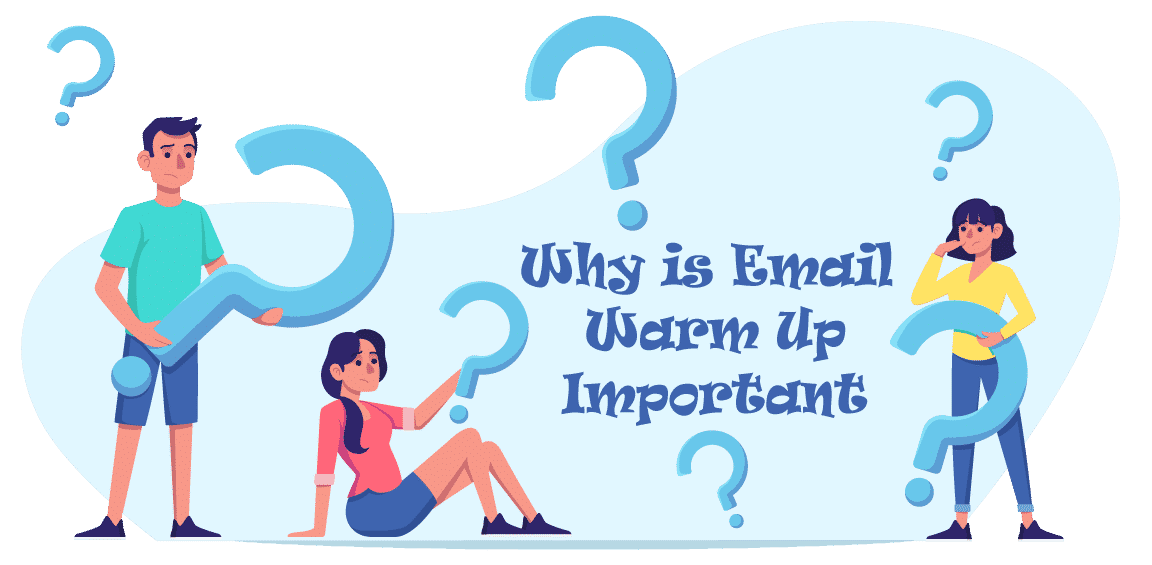
Why Is Email Warm Up Important?
As a regular user of email, you must have understood the way email works. The actual goal of email warm-up is very certain. Email warm-up builds the reputation of your email address and ensures a higher delivery rate. If you are about to launch a large volume cold email campaign with a new account, then email warm-up is the way to make sure the recipients get the emails properly.
You have to land in the recipient’s inbox before launching a cold email campaign. Then, the main focus is to warm up the conversation before sending out cold emails. Properly delivered cold emails will not land in the spam section, ensuring the proper delivery in the inbox. This way, you can gain a higher open rate in no time.
So now you know how to use this wizard called warm-up email and the true potential of it. Do not get twisted by the low email campaign success rate next time, make your next cold email campaign meaningful and efficient.
How to Warm-Up Your Email?
So how do you warm up your email account? The process is easy, but you better understand which method plays what role in making your email address more dynamic. In this article, we will learn about the right way to email warm up. Before starting your next cold email campaign, make sure to follow these steps accordingly. Let’s get into business.
Step 1: Making Your Account Ready
Authenticating your email account is the prerequisite step of all while you dive into the process of email warm-up. This process makes sure that your email does not land in the spam folder and gets delivered to the inbox, which obviously is your primary goal of a cold email campaign.
You have to list down all the authorized servers to send emails on behalf of a domain. You can use SPF (Sender Policy Framework) to create a record in your DNS (Domain Name System) to do just that. Also, you can use MX toolbox.
We highly recommend an authentication method like DKIM, which means DomainKeys Identified Mail. It adds a digital signature to your domain to prevent email spoofing and ensure your mail reaches the inbox. You can use Domain-based Message Authentication, Reporting & Conformance, or DMARC which works to convince the receiver’s email service producer with your SPF & DKIM records that you are not deceiving the receiver in any way.
Also, consider using a custom domain name for your email address. This way, you sound more confident, and it is easy to prove yourself as an authentic source to the recipient’s email service provider. You should check the domain records and spam score for the email address you’re going to use to run your next cold email campaign. This way, you can remain assured of your email’s deliverability and the reputation of that mail.
Step 2: Sending Email In An Authentic Way
Now starts the fun part. Start sending emails to your friends and colleagues. Make sure to make up a conversation for all of them. Keep the rate with 10-20 individual emails at first. Once again, keep it in mind to keep the conversation consistent. By these conversations, your recipient’s email service provider gets assured of the authenticity of your email address.
Start from the recommended small number of mail sent per day. Then increase the number of emails sent by day gradually with the conversation keeping consistent. Make sure to keep the tone of your email authentic so that your email lands in the inbox, not in the spam folder.
Also, try to send emails to most of the email service providers out there. This way, you can build a reputation for your email across all the email services, making it easier to reach a bigger audience. Your email reputation will help you to bounce off the spam filters of all the email services.
Step 3: Keep Up The Conversations
Emails are not sent just to deliver the stuff you have to say. It’s a means of communication. So it is recommended that you have personalized conversation threads. It is an essential step you should acknowledge if you want to achieve maximum deliverability, and create engagement.
Keeping up conversations may sound boring, but it is the most efficient one to maximize the number of emails you can send daily. This process provides a sign to the email service provider that you are an authentic source who is promised not to spam but to deliver and make conversations.
Hold up! We are not done yet. Now you know the right way to warm up your email before starting a cold email campaign, let’s talk about some of the best practices we recommend you abide by to make the most out of cold email campaigns. All email service providers have their own algorithms to check the behavior of email. This algorithm includes the way of sending and receiving an email. Don’t send too many emails at a time. It will make the algorithm think that you might be a robot or something equivalent. Sending too many emails at once might trigger the algorithm to flag you as a source of spam.
We also highly recommend not to use any automation services during the process of email warm up. Every mail you send in the warm-up process should sound more human as possible. Avoid flooding your email with unwanted links and media attachments. Keep the tone and theme sounds natural so that you can knock off the spam filter easily.
Consider signing up for some newsletters to keep your email busy. It’s also very important to convince your email service providers about the authenticity of their users, which is you in this case.
Best Email Warm Up Service

You are about to start your cold email campaign, but you have other tasks to take care of. Given the mentioned criteria, your time is your own coin to spend. You may consider an email warm up service to cope with this issue. Let’s talk about some of the best email warm-up services you can use to warm up your email before starting a cold email campaign.
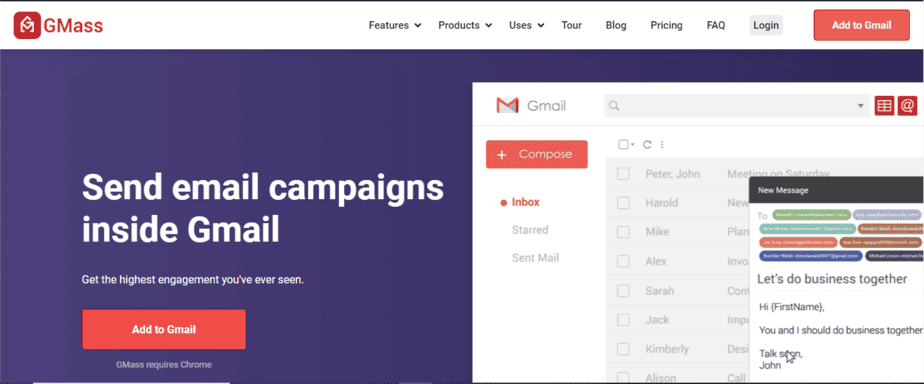
Gmass
GMass helps your mail count max out to 500 per day for regular Google accounts and 2000 for Google Workspace subscribed accounts. GMass also ensures the best possible deliverability to the inbox.
GMass saves you from Google suspending your email account. This can be amazingly helpful if you have a new Gmail account or a new Google Workspace domain with no sending history. Activated through an easy setup process, GMass automatically detects what your daily volume and ramp-up should be. This is all done by analyzing your email account sending patterns automatically.
Pricing:
GMass offers free Gmail warmup. You have to follow their procedure to set up your Gmail warmup.
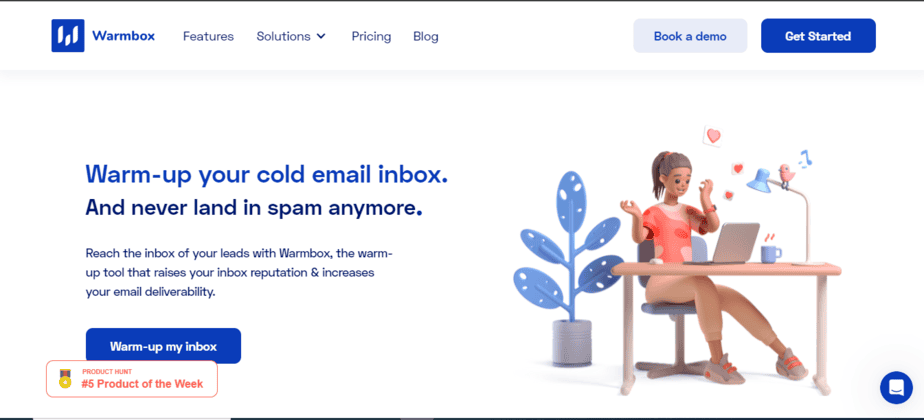
Warmbox
Warmbox raises your inbox reputation & increases your email deliverability. It sends realistic emails every day from your inbox and removes these sent emails from the spam folder.
Warmbox then opens & bookmarks these emails, and replies to a part of these emails. Warmbox generates positive interactions with your inbox using the mentioned method to increase the sending reputation of your email address.
Pricing:
Warmbox offers Plan Solo $19/month. Feature: 1 inbox warm-up, 50 emails/day, 1 team member, Premium support.
Plan Start-up $79/month. Feature: 3 inbox warm-up, 250 emails/day, 3 team members, Premium support.
Plan Growth $159/month. Feature: 6 inbox warm-up, 500 emails/day, 6 team members, Premium support.
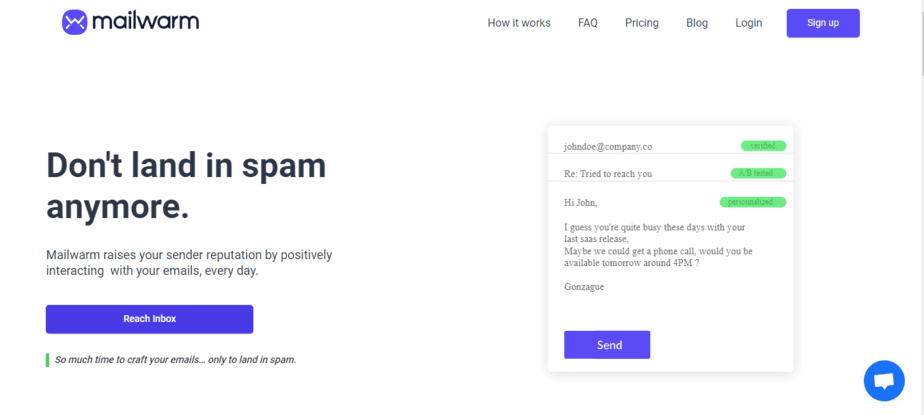
Mailwarm
Mailwarm is a warm-up email service that helps you reach the required email activity to land in the recipient’s inbox. Mailwarm amps up the sender reputation of your IP addresses, providing a positive impact on your email, domain, and IP reputation. So your global sender reputation gets better.
Mailwarm balances your own activity and keeps your email deliverability high. Mailwarm sends dozens of emails to +1000 Mailwarm’s accounts and gets replies. Daily interactions are sent as well according to the schedule you set. Mailwarm gets your email out of the spam folder, opened, marked as important, and gets a reply. This way, these interactions have a positive impact on your sender’s reputation. It takes not more than 2 minutes to set up Mailwarm.
Pricing:
Mailwarm offers Plan Starter $69.00 / month. Feature: 50 Mailwarm emails/day, 1 account to warm, 1 seat, Dashboard.
Plan Growth $159.00 / month. Feature: 200 Mailwarm emails/day, 3 accounts to warm, 2 seats, Dashboard.
Plan Scale $479.00 / month. Feature: 500 Mailwarm emails/day, 10 accounts to warm, 5 seats, Dashboard.
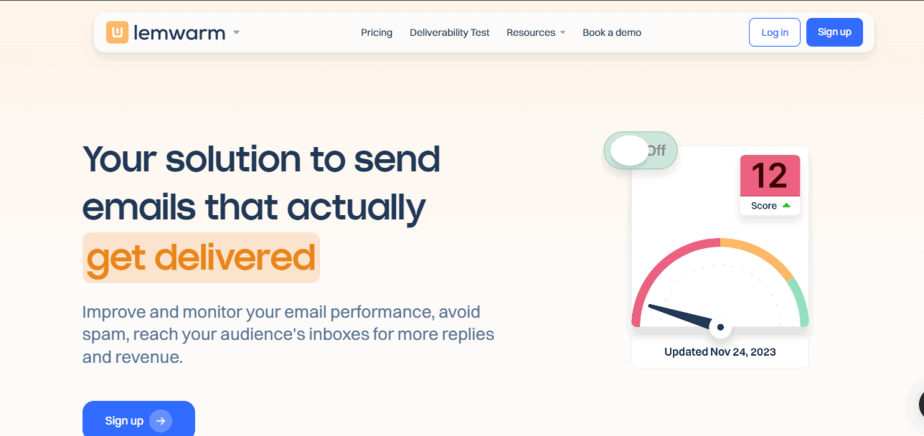
Lemwarm
Lemwarm boosts your email deliverability and deals with spam-related issues. Lemwarm helps you warm up any email address automatically. Lemwarm runs the process of email warm-up just as any human would do. Lemwarm starts by sending smaller amounts of personalized emails and getting consistent engagement. This way, the sender reputation of your email starts to rise gradually and ensures to take care of your email landing in the inbox.
Lemwarm exchanges warm-up emails with real 20k+ people from 100+ countries, resulting in a flawless reputation and high open rates. As Lemwarm doesn’t use any fake email addresses that will ruin your email domain, both your mail and money are in safe hands.
Pricing:
Lemwarm offers warm up any domain for $29 per month. Feature: Warm up any email domain, Email deliverability booster, Real people, no fake accounts.
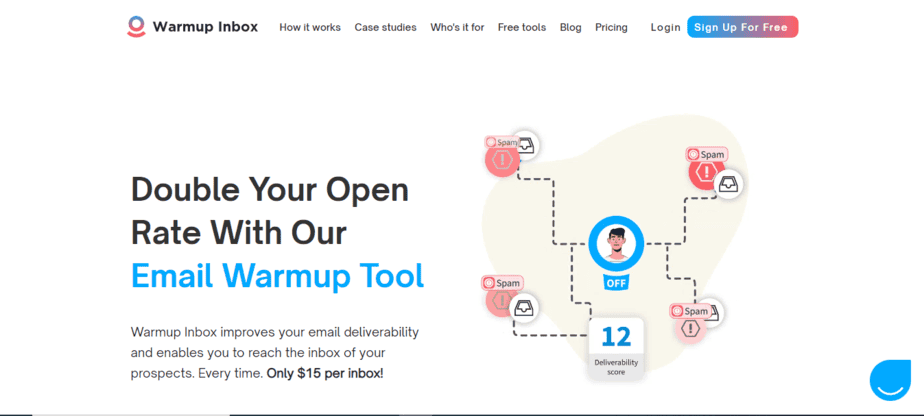
Warmup inbox
Warming up your inbox before sending out a cold mail campaign can help improve deliverability and reduce the chances of it being blacklisted. They provided email warming services with different features for 11 separate inboxes.
Utilizing Warmup Inbox will automatically increase rates as well as make sure you are not on any lists for suspicion or deactivated due to spamming activities Dilatedoux said, “You need time when you’re done with emails because then they know who’s safe.”
Pricing:
Warmup inbox offers $9 per inbox, per month. Feature: Inbox Health Scores, Full Sending Control, Domain Age Tracking, Blacklist Monitoring, Chat Support, Edit Sending Limits.
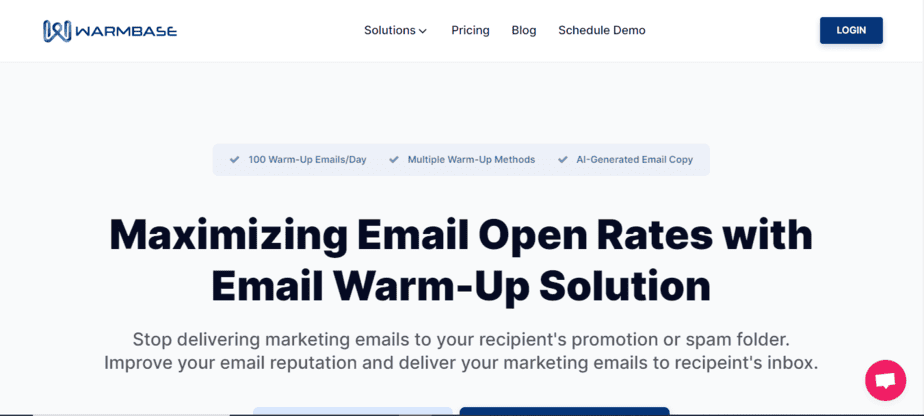
Warmbase
Warmbase is an email warm-up service that helps your emails to get warmed up before you attain out in your possibilities. Once your email is warmed up and marked as secure you are ready to land your target audience’s inbox instead of their spam mail container.
Increase email deliverability and never land in your prospect’s spam box again. Save your email reputation, and make your outreach marketing campaign extra powerful. You will get 50 emails per day, multiple warm-up options, and 24/7 customer support. You can include unlimited team members in your single account free of cost.
Pricing:
Warmbase offers monthly per email $9. Feature: You will get 50 emails per day, Multiple warm-up options, and 24/7 customer support.
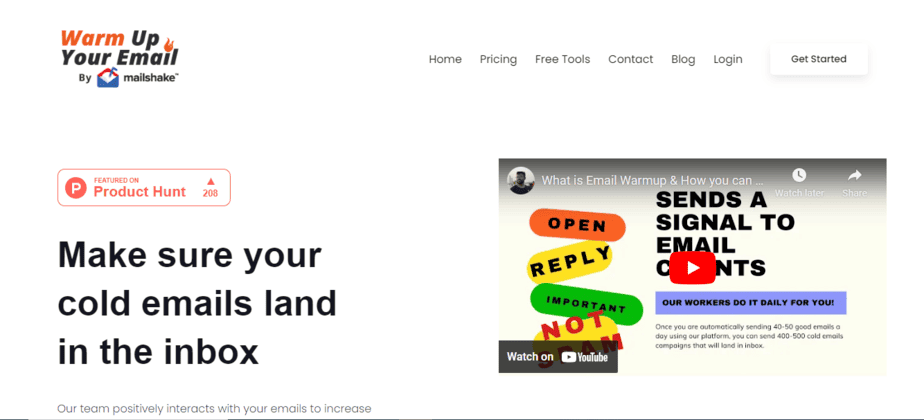
Warm Up Your Email (Mailshake)
With warmup your email automates your warm-up method for you so you don’t should worry about manually sending emails to colleagues.
Warmup your email uses your email deal to ship emails to email addresses that warmup your email owns and their gadget automates the replies back from the ones real email addresses that we own.
If emails go to junk mail, warm up your email robotically and mark the ones as not junk mail (or no longer junk, and so forth – relying on the mail company’s terminology). This could help to get out of unsolicited mail through the years.
Pricing:
Warm Up Your Email offers Solo Sender $29.00 / month. 1 account to warm, 1 seat, Dashboard.
Plan Growth $49.00 / month. , 3 accounts to warm.
Plan Scale $99.00 / month. , 8 accounts to warm.
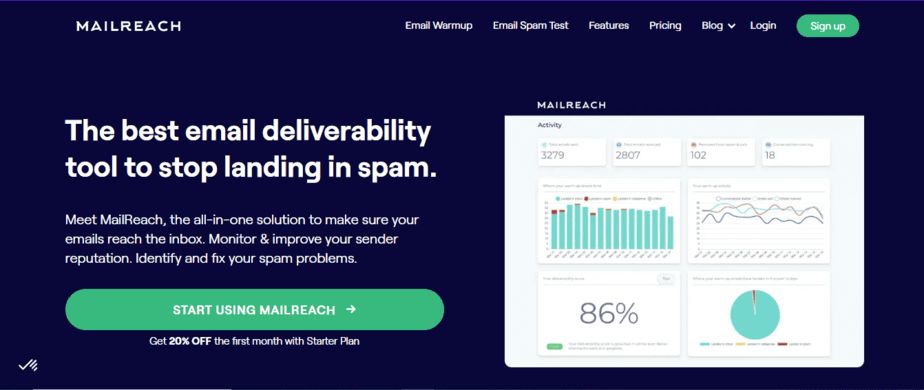
Mailreach
Mailreach is another popular email warm-up service that claims to be the best in the industry. With its basic plan, you can warm up up to 5 email accounts and gain additional features to boost your email deliverability. One of the standout features is its quick registration and account connection process, which makes it easy to get started.
You’ll also receive a detailed explanation of what to expect from the warm-up process, allowing you to set customized settings or rely on the default autopilot mode. Additionally, Mailreach automatically filters and hides warm-up messages in a designated folder, preventing clutter in your inbox. However, it’s worth noting that access to warm-up results is limited after your subscription plan expires.
Pricing:
As for pricing, the basic plan costs $25, which is a relatively affordable option considering the range of features and benefits it provides, including domain checks and improved email deliverability.
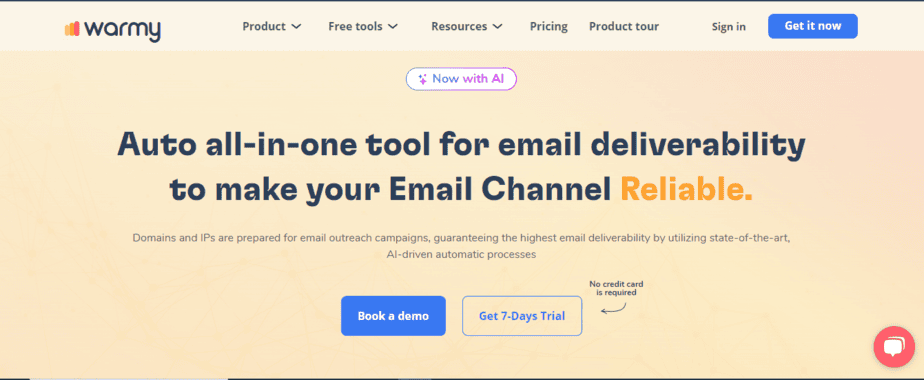
Warmy
Warmy offers the capability to warm up a single email account and send up to 100 warm-up emails per day.
The registration process for Warmy is straightforward, featuring a visually appealing and user-friendly interface. Users are guided through connecting their Gmail account to the service with step-by-step instructions. The platform also includes message filtering and automatic archiving features.
Additionally, users have access to the results of their warm-up campaign once it concludes. Warmy provides the flexibility to choose from three different warm-up speeds (slow, medium, and fast) and allows users to configure the maximum daily email limit. However, it’s worth noting that the option to use custom email templates for warm-up is reserved for higher-tier plans.
Pricing:
At $49 per month, the entry-level Starter plan seems somewhat pricey, especially given that the tool didn’t perform up to par in my email deliverability evaluation. Given the limited set of functionalities provided, we believe the pricing could be more competitive.
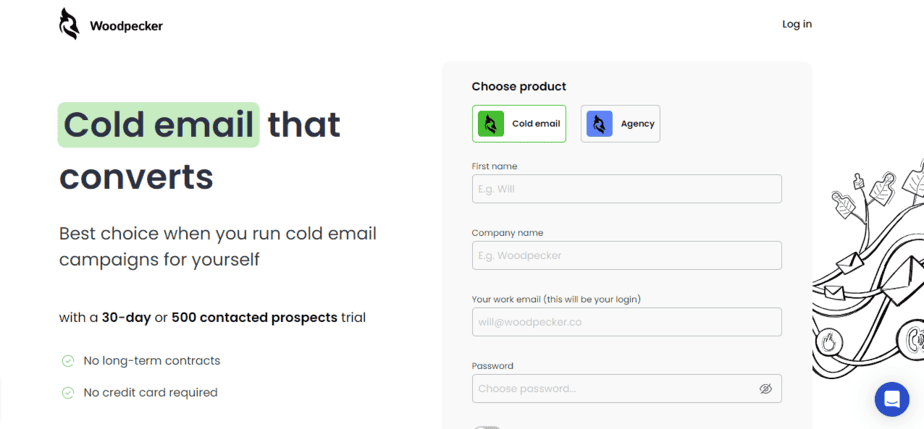
Woodpecker
Woodpecker serves as a cold email and sales automation platform, featuring a fully automated warm-up process within its cold email plan. Connecting an email account to the service is straightforward.
However, due to the abundance of features, locating the warm-up feature can be challenging, resulting in a somewhat complicated navigation experience overall. Additionally, there is no message filtering functionality available within the inbox. The warm-up process operates automatically without the option to customize any settings.
Pricing:
The most affordable cold email plan starts at $49, which seems justifiable if you’re utilizing the service for cold outreach automation along with its integrated warm-up functionality.
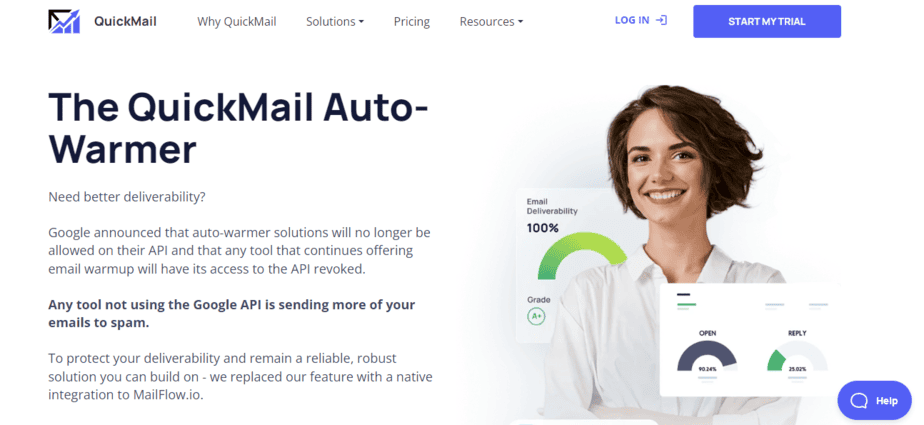
Auto-Warmer by QuickMail
Auto-Warmer, a creation of QuickMail, is seamlessly integrated into its cold email automation platform. The standout feature of this tool is its cost-effectiveness, as it is completely free, catering to businesses of any size. Auto-Warmer pledges to enhance email deliverability and expedite the improvement of your sender reputation by up to fourfold.
Through automatic engagement, emails from your account are dispatched to Auto-Warmer’s network of interconnected inboxes. This gradual increase in email volume ensures that your account remains inconspicuous. Additionally, you can rest assured that your email content will maintain a professional tone, devoid of informal language and slang.
Detailed reports on inbox performance are provided, allowing you to gauge when your account has been adequately warmed up for the commencement of your bulk email campaigns.
Pricing:
Auto-Warmer is complimentary when used solely as a warm-up tool. However, if you opt for the basic plan that includes a package of email outreach features, it will be priced at $59 per month.
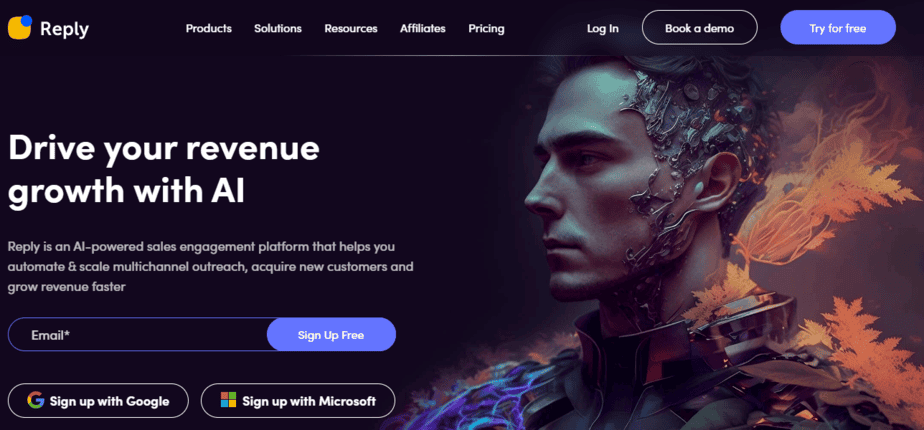
Reply.io
Reply.io is a cold email tool that provides an email warm-up feature. This feature automates the process of warming up your email by sending and interacting with your messages. It is compatible with G Suite and Outlook.
You have the flexibility to customize the settings according to your requirements, whether it’s for a new email account, safeguarding your sender reputation, or preventing your emails from being marked as spam.
Users can monitor their warm-up progress through a dashboard, and the warm-up emails are conveniently sorted into a dedicated folder within the user’s inbox.
Pricing:
The cost is $29 monthly for each email account.
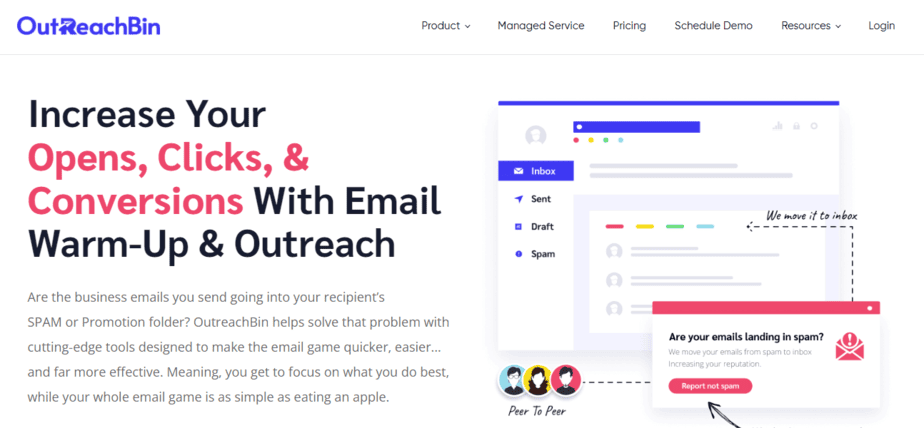
OutreachBin
Outreachbin lets you ship unlimited mass emails that land in your inbox! Get more opens, extra leads, and extra income. Boom sender popularity and deliverability. Automation and sequences. In no way leave out a follow-up. Email personalization. Increase sender popularity.
The simplicity and simplicity of use of outreachbin are superb. Just connect your Gmail, kick off your email warm-up, begin a sequence, and you’re right to the head. The team behind this product is phenomenal as properly, continuously furthering growing what they have and using client remarks to herald what’s missing.
You can only send a maximum of 40 emails per day through the cold email warmup, but if you are technically savvy, that is enough.
Pricing:
OutreachBin does not provide a free trial option. Instead, you can subscribe to their basic paid plan for $29 per month, which allows you to send up to 40 warm-up emails daily.

How Long Does The Email Warm Up Process Take?
Email warm-up doesn’t sound that complicated if you understand the mentioned process well. But how long the email warm-up process does take, you may ask. Well, the more email deliverability you are trying to achieve matters here. As we’ve mentioned already, it takes around 8 to 12 weeks to warm up email addresses properly. The longer you keep the email warm-up process active, the more sender reputation your email addresses gain.
How Do Spam Filters Work?
Spam filters follow the algorithm provided by an email service provider to detect and categorize spam emails separately. Spam filter algorithms follow several different types of spam filters. Let’s have a look at some of the most common practices email service providers follow to flag a mail as spam. Understanding these will help you plan your email warm up process better.
Content filters review the content within a message to determine if it is spam or not. Header filters check the email header in search of falsified information. General blacklist filters block all emails that come from a blacklisted file of known spammers. There are rules-based filters to detect spam mail.
What Is Email Deliverability?
Email deliverability means how credible your email address is. Email deliverability of your email is the main factor that determines if your emails are going into the spam folder or they can land where it’s supposed to be, meaning inbox.
Your email deliverability mostly depends on how well you tackled the challenge of triggering the algorithm spotting you as a spam source. We already mentioned all the best practices one needs to follow in order to gain the maximum email deliverability rate.
Our Verdict
You landed here on this article because you either want to run an email warm-up or you are about to start a cold email campaign and want to know the prerequisites of running a cold email campaign. Either way, you learned about the importance of email warm-up. Make sure to level up your next cold email campaign accordingly and make the most out of it by warming up your email address.