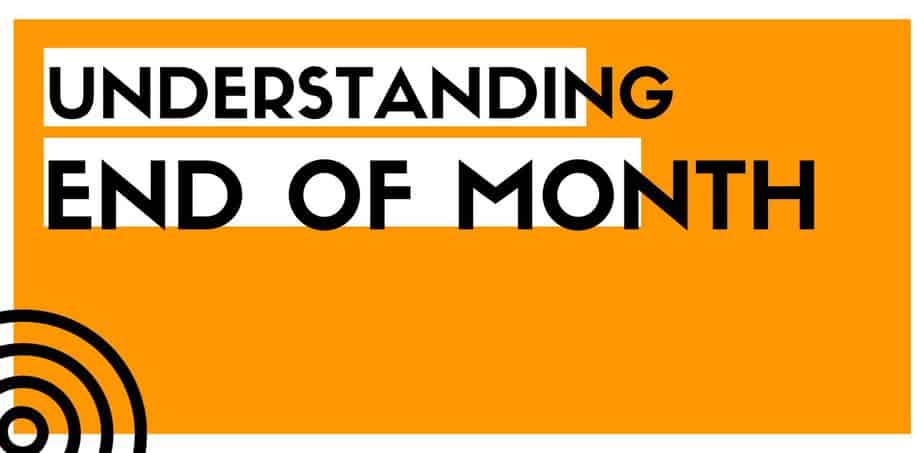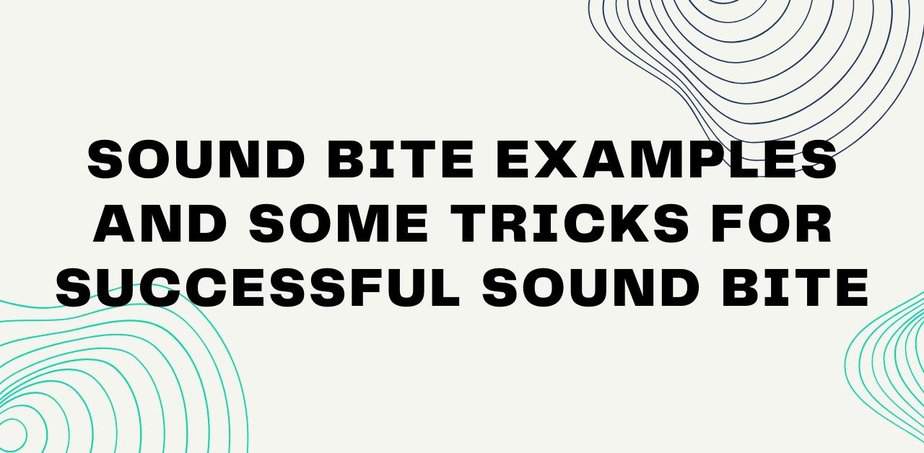Email marketing has always been the powerhouse of every marketing campaign. If your email is going to the spam folder, then it’s a serious issue that should be taken care of immediately.
In this article, we will get to know why do emails go to spam and how to fix emails going to spam.
Why Spam Is a Problem for Email Marketers
It is estimated that 60 billion spam emails will be sent every day from 2019 to 2023. Nobody likes their inbox to be flooded with spam emails, that’s totally reasonable. But that’s a concerning problem for email marketers. More than 20% of sent emails will never be delivered to the recipient’s inbox, which is quite a scene from a marketer’s perspective.
Email marketing is beneficial, considering a 122% average Return on Investment (ROI) rate. So that’s why it’s important to minimize the number of emails ending up in the spam folder. A sent email ending up in a spam folder is basically both money and opportunity wasted.
Luckily, it’s not rocket science you need to know to prevent your messages from ending up in spam folders. You can take some pretty easy, yet effective steps to avoid emails going to spam.
Why Do Emails Go to Spam? – 13 Common Reasons
There are numerous reasons emails might be identified as spam, ranging from keywords that trigger spam filters to incorrect permissions.
Let’s walk through some of the most common scenarios, and explore what you can do to make sure your messages land in users’ inboxes.
Emails Marked As Spam
If your recipients are marking your emails as spam, then it’s the most sensible reason for your emails going to spam folders. No matter how good your content is, if recipients marked your emails as spam, then you’re done for.
Recipients marking your email as spam can happen for two reasons – they never subscribed to your newsletter in the first place, and maybe it was done by mistake.
No matter what causes the action, a certain spam complaint later, all your emails will be marked as spam. In that case, your email will end up in the spam folders of those who haven’t even flagged your messages as spam.
This is more of a user-oriented issue. All you can do is maintain top-notch content quality. Also, make sure to follow the best practices to avoid getting your email flagged as spam.
Low Engagement Rates
The prime reason you’re sending out those emails is to engage your recipients. So, having a tremendous low engagement rate can surely hurt your sender’s reputation. It’s so important that your emails can go to spam if your engagement rate is declining too much.
Your webmail providers should provide you with stats like engagement rates. In these stats, you’ll find information about the number of deleted emails and spam-triggered emails. Having a low open rate keeps your email at the risk of being flagged as spam.
Also, make sure to send emails to valid email addresses. If you’re sending emails to invalid email addresses, you’ll get negative results in return. Sending too many emails to invalid email addresses can cause both low engagement rates and emails going to spam.
Luckily it’s an easy task to verify an email and determine whether it’s valid or not.
Wrong HTML Practices
Most emails are written in text-only format. But businesses like eCommerce stores have to make a compelling email that makes people click, so they use HTML to fancy up their emails.
You can create attractive emails using HTML codes, sure. But the problem with this option is using the wrong code or following the wrong practices can lead to your emails ending up in the spam folder.
So if you’re using HTML in your emails, follow the best practices to keep your email safe from being marked as spam. For instance, make sure the maximum width of your email is kept between 600 and 800 pixels. This way, the recipients can view and read the email on their screen.
A common rule is to keep the HTML codes as clean as possible. Using Javascript can be a bit tricky, so it’s better to keep your email HTML-only.
Many recipients use mobile devices to view their email these days, so it’s a must to keep your emails mobile-friendly. So, keep the action buttons easily accessible for thumbs as well.
Using fancy fonts will do you no good, rather it can create chaos. Use fonts that support just fine regardless of the platform. Keep the number of attached links on the email as low as possible.
It’s always appreciated to use only text for your emails. If there is no way without using HTML codes to make your emails look fancy, then make sure you’re making it friendly for both the recipients and the system.
Misleading Subject Lines
Subject lines are the first thing the recipients see in your emails. Basically, subject lines determine whether the recipients will even click on the emails or not.
So it’s important to have a catchy and attention-grabbing subject line. But don’t go overboard by using a misleading subject line to make your subscribers click your email. You may be able to trick the recipients to click this one time, but it can cause them to unsubscribe or even flag your email as spam. Misleading subject lines are considered poor etiquette and the CAN-SPAM Act makes it against the law as well.
Some people use RE or FW in their subject lines to make their emails look like a reply or forwarded emails. This is a very ill practice that tricks the recipient and can result in unsubscribing or even flagging as spam.
It’s a good practice to keep your subject lines matched with your email content. Also, the subject lines should be professional as well. Check for typos, or grammar errors using a free tool like Grammarly.
Don’t go overboard with your subject lines, keep it relevant yet enticing.
Spam Filters Triggering Content
Certain words or combinations of words can trigger spam filters. Spam filters check for the words and if detected send those emails to the spam folder. Even words like Free. Easy Money, No Cost can trigger spam filters.
Unnecessary punctuation or spaces can cause the spam filters to be alerted. Also, avoid writing in ALL CAPS. If you have to use the mentioned words anyway, make sure to keep them at a minimum.
No Unsubscribe Link
According to the CAN-SPAM Act, you have to include an easy way to unsubscribe from your email. It is against the law to force someone to stay subscribed. Also, it is stated that an unsubscribe request should be processed within 10 days of submission.
It may sound like a bad idea to provide your subscribers with the option to opt-out, but it’s rather a good practice to prevent spam and have an excellent engagement rate. If you let uninterested people unsubscribe from your list, then you’ll end up with a list of subscribers who are eager to hear from you.
So, make it easy for the recipients to unsubscribe from your newsletter if they want to.
Email Authentication Missing
Always make sure to use proper email authentication before sending out emails. Authentication basically sends emails on your behalf and appears with your domain name in the sent emails.
Email without proper authentication can easily be detected as spam and end up in the notorious spam folder. There are a few email authentication types out there, such as DKIM, SPF, DMARC, etc. Using email authentication properly can differentiate your email’s destination.
Too Many Attachments
Attachments make the email look amazing, sure. But too many of them can create chaos which spam folders being your email’s destination. Again, attachments can be flagged as viruses or malware which is another major problem. So the solution is to let the recipient know about it ahead of time and keep the number of attachments as low as possible.
If you have to send a file via email anyway, make sure to send it through cloud storage services such as Drive or Dropbox. Including the file link in the email is a safe bet. You can ignore triggering the spam filter this way easily.
Sending Email Without Permission
Never send an email to someone without their permission, it’s the primary rule of email marketing. Most of the time, buying an email list causes this kind of problem. So you should never buy an email list.
Collecting email is rather an easy task online. But make sure to let people know why they’re entering their email in the first place. If they don’t know what they’re subscribing for, it’s a dead end in email marketing. Forcing people to digest your email can eventually lead to the recipient unsubscribing or flagging it as spam.
Always send email to those people who subscribed for it. Sending an email to people who haven’t signed up for it is a big NO in email marketing. According to the CAN-SPAM act, you can be fined for it as well.
It’s actually easy to ask people for permission to send an email. You can do that by either using the opt-in form or letting the users confirm their action via email after entering it. Maybe you’ll rather have a small list this way, but an active and lead-generating list is better than a dead one with no engagement.
IP Address Issues
Your emails can be marked as spam if your IP address has previously been used for spam.
While using an email marketing service to operate your campaigns, make sure that other customers haven’t sent spam emails. This can affect your deliverability without even your knowledge.
Every email marketing service makes sure to maintain a good reputation. These service providers follow strict policies and processes to keep their reputations intact. If you’re using a reputable email marketing service, then it shouldn’t be a matter of concern anyway.
Inaccurate “From” Information
Using incorrect “From” information can cause your email to go to the spam folder. Using misleading “from” information is against the CAN-SPAM ACT as well. So, always use “from” information that your subscribers are actually familiar with.
No Physical Address
This is a surprising take on why emails go to spam. Most of them email marketers don’t even count physical address as an important component of marketing emails. But not using a physical address can be a hidden reason why your email goes to spam.
According to FTC, it is a must to include a “valid physical postal address” in the email. As this is a requirement, not following can lead to your email going to spam without any surprise. So, always make sure to add a physical address to your email.
Non-segmented campaigns
Segmenting your email marketing campaigns is always a good idea. Also, not doing that can be a bad idea and can result in emails going to spam.
Segmenting your recipients and sending them relevant emails according to their choice is an excellent idea that every marketer should follow. This way, you recipients receive what they’ve signed up for and you receive a great engagement rate.
These were all the reasons why emails go to spam. We pointed out the reasons why emails go to the spam folders and also suggested actionable tips. Use the guide and lead your next marketing campaign to success.