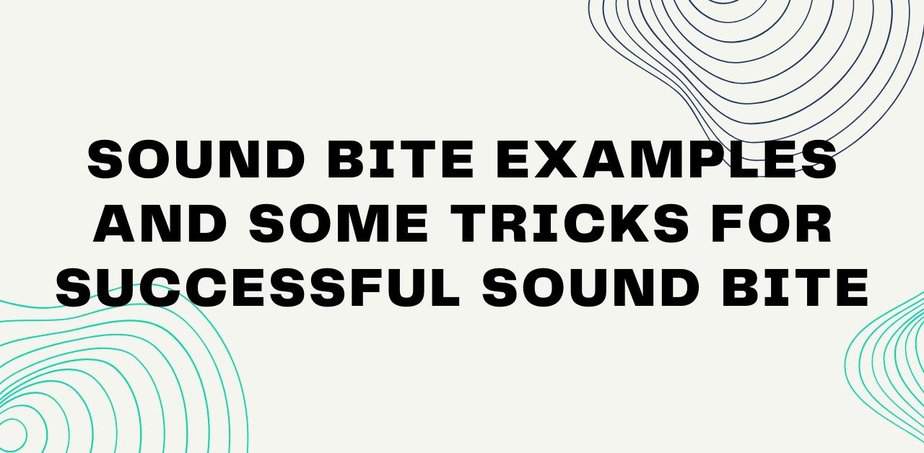Phishing attacks are becoming a serious problem these days. Digital communication methods are a common playground for scammers to fool you easily. Reverse email lookup tools can help you protect your email address from such scams.
Reverse email lookup free tools are available, but you can also check out the premium tools mentioned here. We’ll talk about a few methods and tools regarding reverse email lookup for both free and paid ways. The best reverse email lookup free tools are:
- Google Search
- Social Media
- Hunter
- Clearout
- Snov
- LeadGibbon
- CocoFinder
- Aero leads
- Anymailfinder
- VoilaNorbert
Let’s get to know about what reverse email lookup is, how it works, and how you can facilitate these reverse email lookup tools.
What is a reverse email search?
A reverse email search service is an online tool to find out the identity of an email sender and its purpose. Most of the time reverse email search is used to identify a suspicious or unknown email address.
There is more use to reverse email search services such as researching about hiring candidates or convertible leads. A reverse email search may provide you results such as a sender’s full name, current address, phone numbers, social media profiles, or sometimes even photos.
Why do I need a reverse email search tool?
A reverse email search tool can be used for many purposes, but the primary use of a reverse email search tool is to safeguard you against phishing attacks.
If we want to elaborate, reverse email search tools let you filter out fake email addresses and save yourself from potential fraud.
Basically, we receive a lot of pretentious emails every day that claims to be someone else they’re not. A reverse email search tool can identify the fake one and help you detect phishing emails. Replying to these emails can sometimes lead to breaches of personal data or maybe even the data of your company.
Cybercriminals make use of your unconsciousness while replying to a mail and trick you into a phishing scam. All of these lead to downloading malicious files unknowingly and getting your data stolen.
It is easy not to notice phishing mail as we receive countless emails every day. Scammers send emails pretending as someone they are not and fool people into the malicious attack.
Though most of the fishy emails are filtered by email service providers already, so many of those get on the front page anyway. So it’s always safe to check through a reverse email search tool before even interacting with a fishy email.
What is reverse email search used for?
A reverse email search is not all about protecting yourself from scammers. It can be used for marketing, background checking, and even risk analysis.
Marketers use reverse email search tools to check the validity of collected email addresses. By crossing out invalid email addresses, it’s easier to prevent bounces while sending out newsletters.
If any business is hiring, then it can be a good idea to use a reverse email search tool for checking the background of potential candidates. Also, these tools can be used to assess important factors like fraud, risk, and cybersecurity.
How Does Reverse Email Lookup Work?
Most of the reverse email lookup tools are easy to use and provide a straightforward user interface. All you need to do is type the email address into whatever boxes appear before you and hit Enter. Then you’ll be able to see the results instantly. Some of the reverse email lookup tools even provide PDF reports.
Some tools even offer API and browser extensions. Some let you upload email lists for a faster reverse email lookup process.
What Are the Limits of Reverse Email Lookups?
Like every other tool, reverse email lookup tools have limitations. The first one is the freemium model not being useful enough. Some of these so-called “free tools” let you do the search for free, but the results are kept behind a paywall. So yeah, not everything that claims to be free online is actually free.
Also, it is not easy to verify a webmail address. Like some of these tools work with professional domains only. And then comes the speed issue. E-commerce shops have a huge amount of users that need a lot of time to scan through. In these cases, using an API with your system can be a solution.
It is also important to note that reverse email search tools and email finder tools are not the same things. An email address search tool lets you find someone’s email address based on a name, while a reverse email search tool helps you verify existing information.
Finally, the data quality is not always up to date. Some tools use very old databases integrated into their system which led to poor information quality. Sometimes even a search engine search can output better results.
Best Reverse Email Lookup Free Tools and Paid Tools
Okay, enough about the theories. Let’s talk about some tools now. Here we talked about the best reverse email lookup free tools and as well as premium tools.
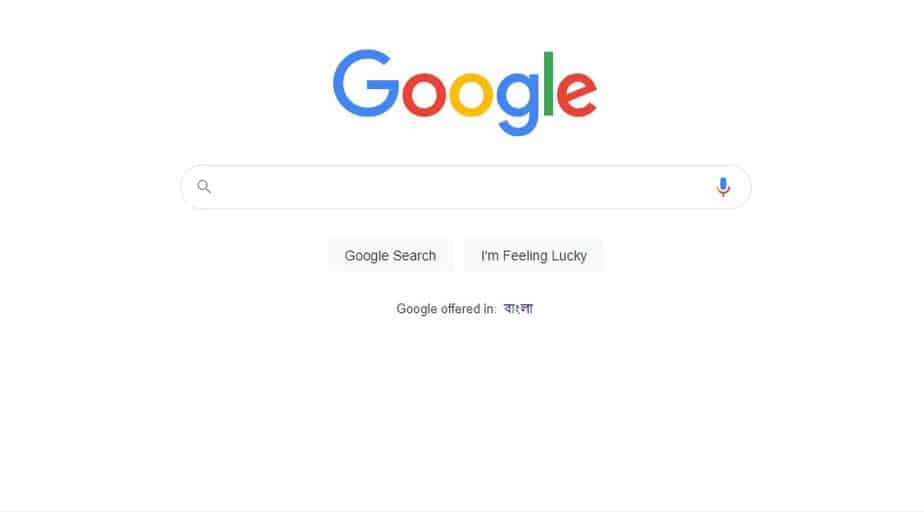
Google Search
Let’s start with the basics. Before spending a huge amount of money on a premium reverse email lookup tool, give Google Search a try. It’s free and super fast at the same time.
People register on many websites with their email addresses, which is just one Google search away for you to find out. Just enter the email you desire to check and Google will come up with relevant information regarding your input. You’ll get to know about social media accounts and other relevant information about the email you entered. You get accurate information this way without even paying a penny.
Well, there are some demerits as well. Like you can’t bulk reverse search via Google. And obviously, there is no API support here. Also, your time can be wasted if the email address you’re searching about doesn’t have a social media account using that email.

Social Media
This one may sound a little unconventional, but it works regardless. Enter the email address of the person you want to find into the search tool of any social media and hit Enter. If the person happens to have an account associated with that email, you’ll get to see further info in the results.
However, you can’t totally rely on this tool alone as some social media like Facebook let users hide their accounts to be found using an email address search. So there is a high probability of your search being a failure.
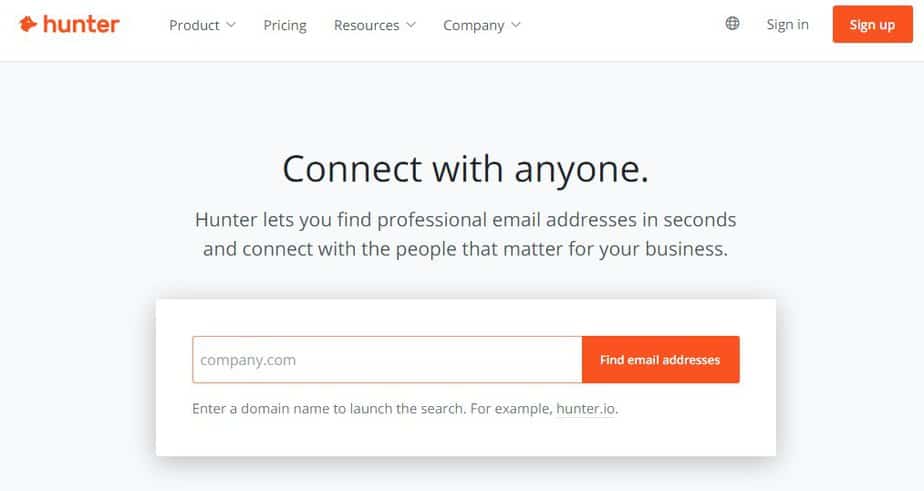
Hunter
It’s more likely that you already know about Hunter.io if you’re an email marketer. This free email finder tool lets you find public email addresses easily.
Hunter.io lets you find emails from dozens of possible combinations with sources. You can save money and better accuracy, thanks to the built-in CRM.
Hunter lets you save any profile so you can sync or export them later using the CRM of your choice. Hunter.io maintains fresh database records guaranteeing better accuracy. You can use Hunter.io via the web app or via the Chrome extension. You can integrate Hunter.io with other third-party tools like Zapier, Hubspot, Salesforce, and more.
Hunter.io offers a Free trial with 25 searches per month. The Starter plan costs $49 providing 500 searches per month. The flagship Enterprise plan offers 30,000 searches for $399 per month.
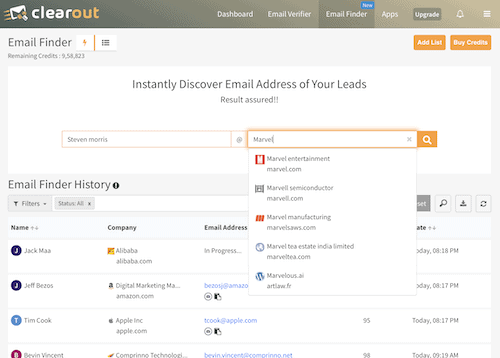
Clearout
Clearout is one of the best reverse email lookup tools. These tools find email addresses using multiple ways, like using company name, company domain, and person name. Clearout can check for disposable email addresses using its disposable email provider database. The tool even let you identify role-based email addresses such as admin, sales, support, etc.
Clearout offers some basic features that are good to have, such as checking the real status of an email address, removing typos or spelling errors, etc. You can use Clearout through the web app. This tool works seamlessly with Google Sheets, Hubspot, MailChimp, Salesforce, etc.
Clearout provides 100 free credits for anyone who is willing to give it a try. The starter plan costs $21 and you get 3000 credits which are just awesome. You can get 10,000 credits for $58 which is again very convincing. If you’re a super user, then the 250,000 credits for a $625 plan should suit you the best.
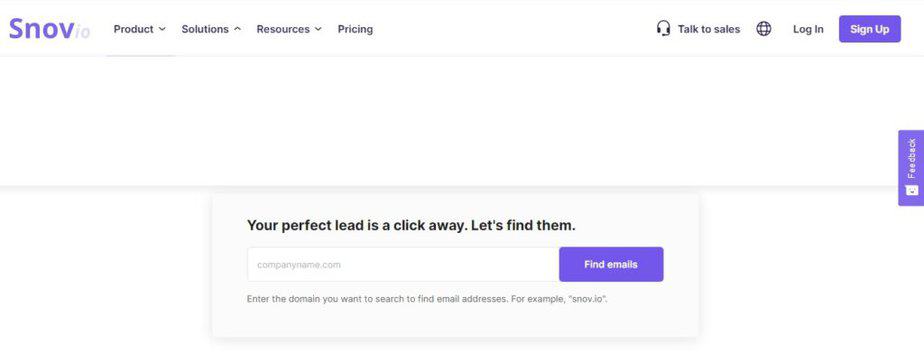
Snov
This list of reverse email lookup tools will be incomplete without talking about Snov.io Snov is one of the best free reverse email search tools. It is a blazing fast and yet affordable tool to work with email automation campaigns.
You can integrate Snov into your system using the built-in API service. You can find out useful details including full name, social media profile, location, etc. You can even export the list in your desired formats. Snov can be used via the web app or using the Chrome extension.
Snov provides 50 credits for free every month. The $33 starter plan offers 1000 credits per month. There is a $141 plan that provides 20000 credits per month. The ultimate Snov user can get 100,000 credits per month for $482.
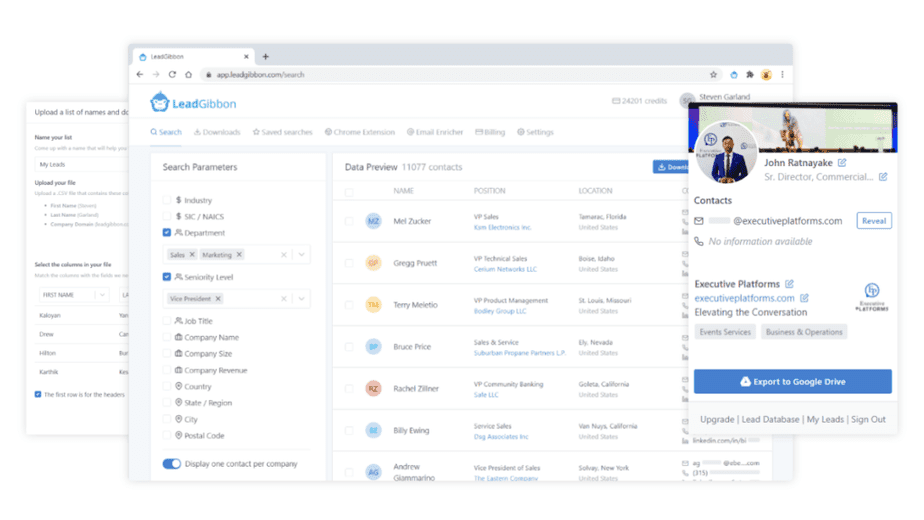
LeadGibbon
LeadGibbon is another excellent reverse email lookup tool. LeadGibbon helps you find emails for prospects in positions and industries. You can use this data to target and acquire better leads. The Chrome extension lets you find email addresses from LinkedIn with a single click.
The best part about LeadGibbon is you have to pay only when you find a valid email address. Plus it offers Zappier and Slack integration and works seamlessly via the web app and Chrome extension.
LeadGibbon offers three pricing plans. The starter plan offers 1000 monthly credits for $49. You can 5000 monthly credits for $99 and the top-tier plan costs $199 for 20000 monthly credits.
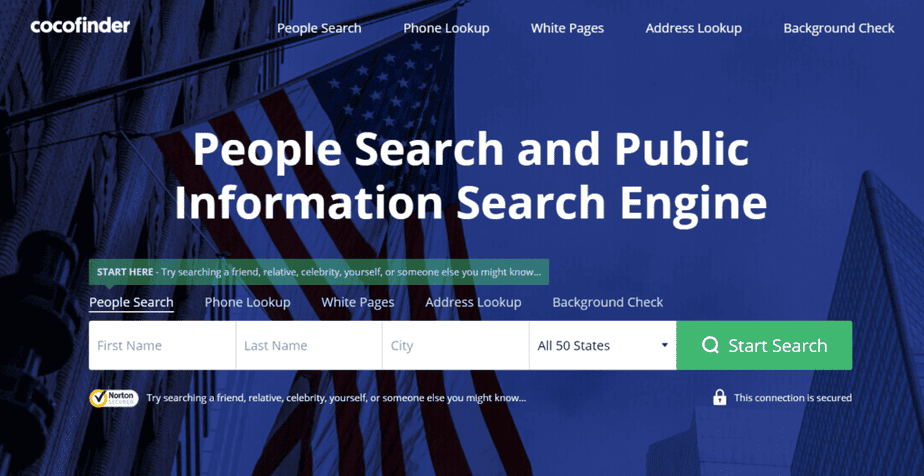
CocoFinder
CocoFinder is another best reverse email lookup tool that uses public records with a friendly user interface. CocoFinder’s email lookup tool lets you find useful information such as full names, social media profiles, addresses, phone numbers, etc.
Having a very easy-to-use interface, CocoFinder is currently very popular among reverse email lookup tools. CocoFinder provides almost accurate results and benefits anyone regardless of the work field. It is not a cheap service, but you get the worth of value you’re paying for.
CocoFinder lets you use basic features like phone search for free, but that’s barely any need of us. The higher the amount of data, the more price you have to pay CocoFinder.
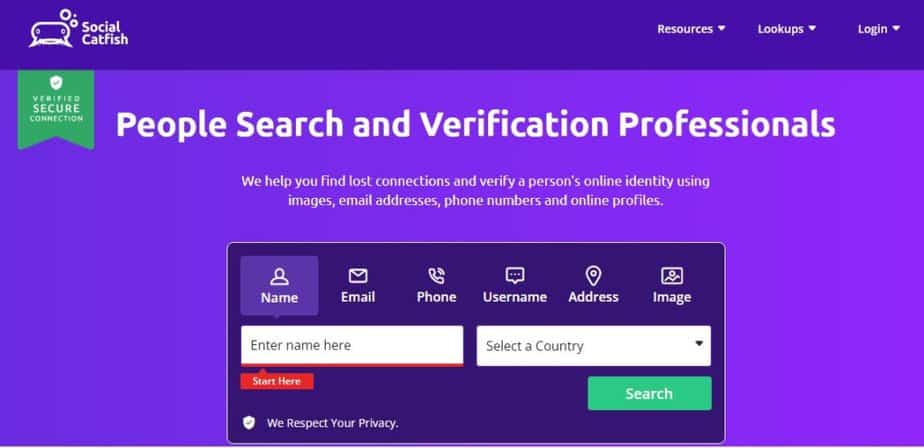
Social Catfish
Social Catfish is not a dedicated reverse email lookup tool, but it gets the job done anyway. Basically, this site lets you verify the identity of a person you received an email from. It’s more of a service made for everyone from marketers to the general public.
Social Catfish lets you find whether the person contacting you is a scammer or a legit one. You can find contact numbers as well as photos of the people you’re looking for. Social Catfish lets you search using the name, address, phone number, username, and even images.
Social Catfish offers an affordable plan as the service is meant for everyone. You can use the service for $5.75 for 5 days. The monthly plan costs $27.47.
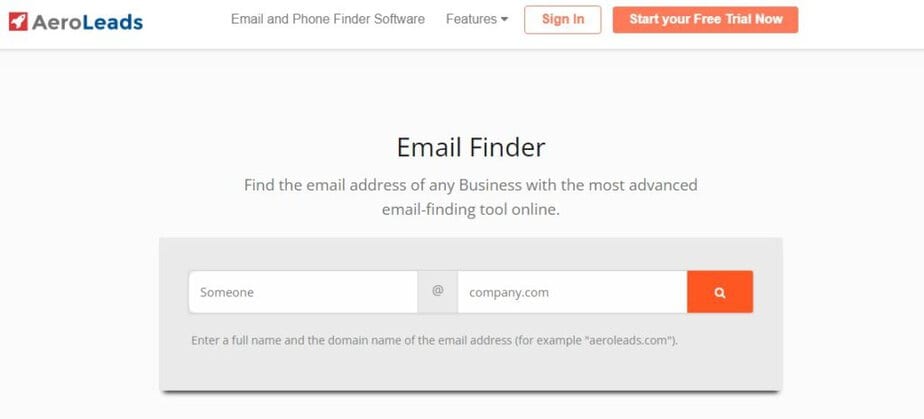
Aero Leads
Aero Leads made our list of the best reverse email lookup tools, thanks to its various intuitive features. You can find emails and phone numbers using Aero Leads. The tool lets you generate accurate leads in real-time.
You can use Aero Leads’ online API to get maximum results. You can even import and export data using the tool. The tool lets you find prospects from various platforms such as LinkedIn, Crunchbase, etc.
You can use Aero Leads via the web app or Chrome extension. It works nicely with third-party tools like MailChimp, Salesforce, etc. Overall, the integration features are very wide.
Aero Leads offers four premium plans, starting at $49 for 1000 monthly credits. The Climb plan costs $149 for 4000 credits per month. There is a Cruise plan that costs $499 with 15000 credits per month. Aero Leads offers a premium Enterprise plan which lets you use the tools as much as you want.
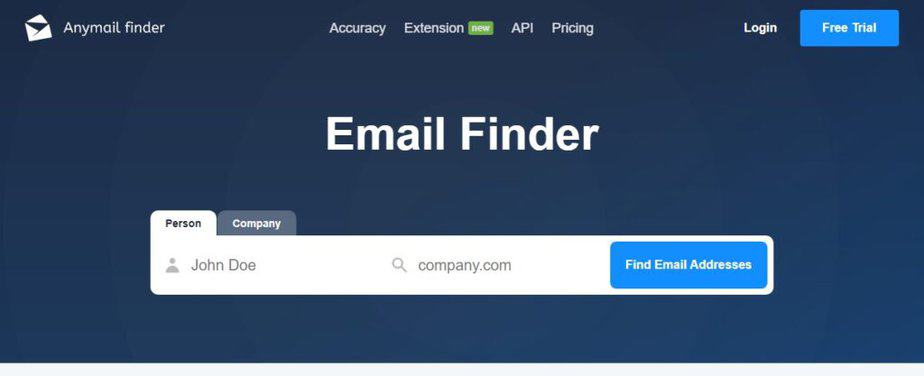
Anymail finder
Anymail finder does what the name implies. Anymail finder digs into countless web pages and finds the email addresses for you. You can use API service to get better value out of it.
Anymail finder lets you find the email at single or even in bulk. The tool helps you find your name, title, domain, etc. The identification tool works well via API integration. You can use Anymail finder with LinkedIn, Salesforce, Gmail, etc.
Anymail finder offers four plans, the free one letting you use 90 email addresses every month. The 1000 searches plan costs $49 per month. You can get the $149 plan that lets you do 10000 email searches.
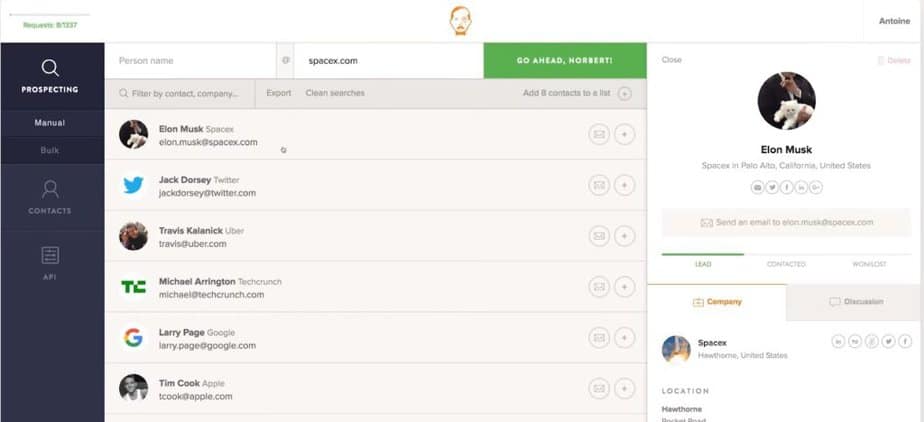
VoilaNorbert
VoilaNorbert is a reverse email look tool that can find corporate email addresses for you. You can use your name and domain to find what you’re looking for. The tool verifies email by sending a signal to the mail host which is just great.
You can reach blogs, contact authors, build links, or promote your content around the web using this tool. There is API support to help you find real-time results.
VoilaNorbert lets you use the tools via web and Chrome extension. The integration with third-party tools like Zapier, Salesforce, Drip, etc is intuitive as well.
VoilaNorbert offers a free plan with 50 leads. You can get 1000 leads per month for $49. 5,000 leads per month cost $99 and the ultimate 50000 leads per month will cost you $499.
Conclusion
That’s all, folks! You can use these email lookup tools to be safe or get better marketing value. All the mentioned tools are well rated and can be used by anyone regardless of the work field. But you didn’t get a better result in reverse email lookup free tools you have to make up your mind to go through paid.