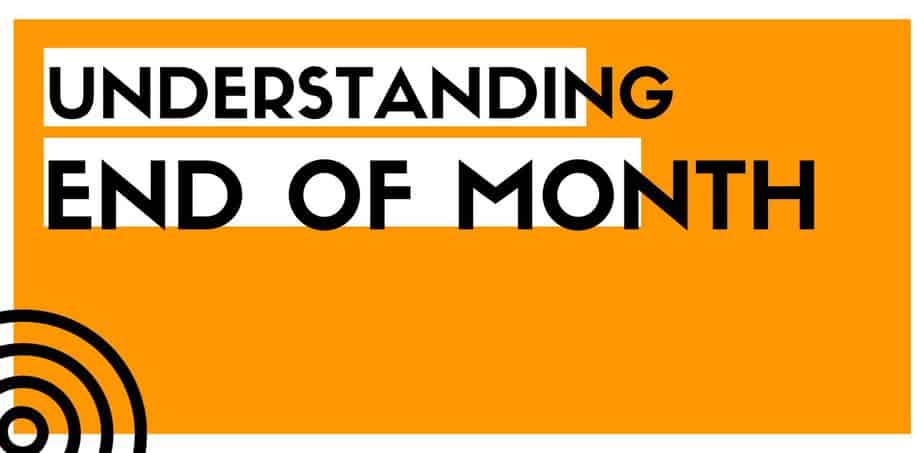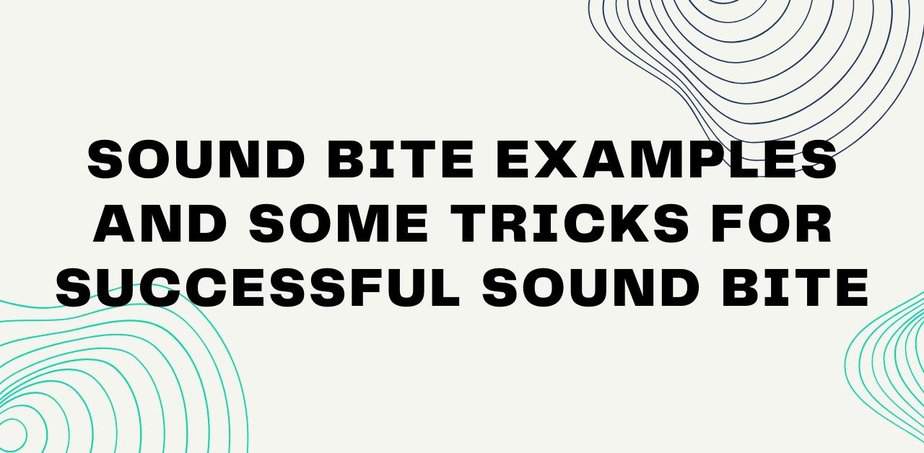Electronic mail, better known as Email is one of the most used tools and mediums of communication to date. Email addresses are made of letters, symbols, and numbers, hence they are confusing. Because of the wide possibility of the formatting of an email address, it is a concerning question are email addresses are case sensitive or not. Let’s find out the answers and learn more about email addresses in general.
What are the Standards for an Email Address?
Before understanding the validity of an email address, it is better to start with the basics. What does a valid email address look like anyway? We better understand the standards for an email address first. An email address consists of two parts – one before the @ symbol and one after the @ symbol. The first part is the username of an email address. The latter part is simply the domain name of an email address.
Username and domain name in the email address have some standards as well. Every email username is unique. Up to 64 Latin characters and the numbers 0 to 9 are allowed in the username of an email address. On the other hand, the domain address is representative of the email server. 255 Latin characters and all the numbers can be used in a domain.
Suppose you are Kyle and you have an email address from MailRefine. So a valid email address for you should look like this:
Kyle@MailRefine.com
In this email address, “Kyle” is the username, and “MailRefine.com” is the domain address. Notice that spaces are not allowed in email addresses. Now we know what a legit email address looks like, let’s get into our prime discussion now.
Are Email Addresses Case Sensitive?
So are email addresses case sensitive? Well, the actual answer is NO. Email addresses are not case-sensitive. That means it doesn’t matter whether you use uppercase or lowercase letters in an email address. The destination would be the same anyway. Even if you mess up the capitalization of an email address, it shouldn’t be a concern anyway. That means it is not a problem if you send an email to:
support@mailrefine.com
or
SUPPORT@mailrefine.com
or even
support@MAILREFINE.com
Your email will end up in the same inbox, regardless of your formatting. The takeaway from this discussion is email addresses are not case sensitive like passwords. You can capitalize an email address or the other way, the email will find its receiver anyway.
How Can I Learn More About Email Address Syntax?
Now that you understand the fundamentals of an email address, let’s learn more about email address syntax. The anatomy of an email address is actually an interesting topic. Let’s get back in time for a moment, shall we? Emails have come a very long way after being born at MIT in 1970. Those communicating computers were local, so there was no need to make email addresses fancy. Back then, email addresses were made of a username and name of the receiver computer following the @ symbol.
Later, the Domain Name System (DNS) came to the rescue and saved the internet by a better naming convention. Internet Service Providers (ISPs) and hosting sites joined the force too. By these forces working together, the electronic mail we know today was born. The online email scene was mostly shaped by email providers like AOL, Hotmail, and Yahoo. These days more than four billion people around the world have at least one active email account. Let’s learn about email address syntax now.
Internet Engineering Task Force & the Internet Society (IETF) publish Requests for Comments (RFC) documents, which determine what the syntax of an email address should be. IETF sets the standards for relevant internet issues. Accordingly, RFC 5322 determines how electronic mail should be formatted and behave like on the surface web. Let’s discuss the standard email syntax provided by the authority.
Username
A username is the local part of an email address. The length of an email username can’t be longer than 64 characters. Letters, numbers, and pretty much any 7-bit ASCII special characters can be used in a username.
Domain Name
A domain name can not be longer than 255 characters and requires a hostname. From Latin numbers to all the numbers and hyphens can be used in the domain name.
@ Symbol
The @ symbol is the ultimate symbol that beholds the unique look of an email address. Adding this symbol, it is made easier for the program to recognize parts of an email address. This way a program can determine which is the username and which is the domain name. There is no email address without the @ symbol.
.com, .net, .org, etc.
As you’ve seen in the thousand other email addresses, every email ends with a top-level domain. An email address without .com/.net/.net etc is prohibited by the Internet Corporation for Assigned Names and Numbers (ICANN) due to potential security risks.
Display Name
Display name also plays a vital role in the case of the email address. The display name is shown in the recipient’s inbox, so it is very important. If someone’s display name is John Doe & email address is john.doe@gmail.com, then it will be shown as John Doe <john.doe@gmail.com>. The display name can be the name of a person, company, department, or even combined.
Can I Use International Symbols in an Email Address?
Before knowing if an email address supports international, we have to understand what these international symbols are in the first place. International symbols are basically character sets that are made of languages like Chinese, Russian, and Greek.
Email communication mostly is done based on Latin symbols and ASCII character encoding standards. Computers and other devices use this basic text language and syntax. Unicode, a character encoding standard, blends Latin and international symbols together. This encoding system is the reason why it is possible to send and receive emails in languages like Hindi, Japanese, or even German.
Let’s get back to our question. Can international symbols be used in an email address? The answer is YES. According to RFC 6532, you can use international symbols in an email address.
Does Capitalization Matter in Email Addresses?
As we all know and see when creating a new account wherever on the internet, passwords are case sensitive. That means you have to maintain the capitalization of your passwords each time you type and enter them.
Now the question is whether capitalization matters in email addresses or not. The short answer is NO. Capitalization doesn’t matter in email addresses. You can type the email addresses in any capitalization format, the receiver remains the same.
But it’s not an ideal choice to type a rock-and-roll-looking email address. Also mixing capital and small letters way too much can cause difficulties in reading an email address. So, capitalization in email addresses should be kept minimal, clean, and nice-looking.

What are the Best Practices for Creating an Email Address?
We have gained enough knowledge about email addresses already. We’ve addressed some problems and learned how to solve them as well. Now our topic of discussion is how we can make an ideal email address that would live up to any issues.
Actually creating a healthy email address is not that hard. Internet service providers and your recipients are human too. So you better make your email address look nice and clean to humans. If an email address can be recognized by a human, the machine at the email service provider is capable of the same service. Here are some working best practices for creating an email address.
Whenever creating an email address, make sure to avoid uppercase letters. Most of the email addresses are written in lowercase letters. So it is a safe choice to create an email address with all lowercase letters. This way, neither the server nor the sender gets confused. Try to avoid using nicknames and numbers in email addresses to keep it professional and tidy. Email addresses with your name may not be available. You can use a full name or alternative formatting of your name in that case instead.
These days domains are not very expensive and come with email solutions. If you fail to create a good-looking email with existing email providers, you can always make use of a custom email domain name. Never use your titles or positions in an email address. These are variables that can be changed at any time. So it’s better not to add your title or position your email address.
Always remember that you or anybody else doesn’t like a messy-looking email address. So always try to create an email address that feels comfortable to a human, to you. If you can ensure that you’re creating an email address that you feel professionally comfortable with, then others won’t have any problems regarding your email address.
Can I Use Special Characters in an Email Address?
We all love to use special characters in various ways. Email addresses support some of them as well. These special characters are recognized by most email servers:
! # $ % & ‘ * + – = ^ _ {} ~
However, Gmail has some of its own limitations and rules. You can’t use the following characters with Gmail from the mentioned sets:
& = _ ‘ – + ,
You also can’t use less than and greater than brackets using Gmail. More than one period in a row is also not allowed by Google.
Although email providers let us use special characters in our email addresses, it is the best practice to avoid using them in email addresses. Maybe these special characters will help you stand out, but they’re not an ideal choice to exist in a professional field like email.
Conclusion
So what is the takeaway from this article? Are email addresses case-sensitive or not? As discussed the issue thoroughly, it is clear that email addresses are not case sensitive by any means. You are free to use uppercase and lowercase letters to make an email address look fancy.
However, it is better to write an email address in lowercase letters only. It’s also recommended to use all lowercase letters when creating an email address. This way, you make sure to keep an email address friendly to both servers and humans.