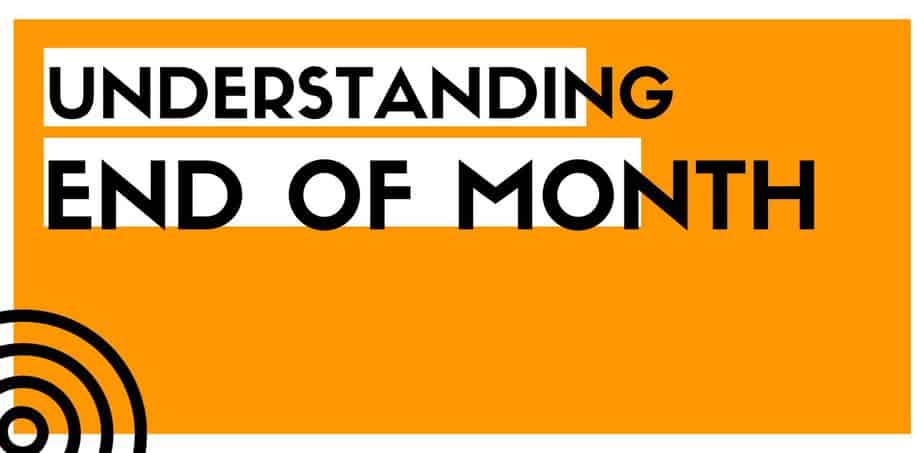Frequently, we find ourselves in the need to send emails individually to multiple recipients for various purposes like sales, marketing, recruitment, or membership activities. However, manually carrying out this task can be both tedious and prone to errors. Fortunately, there are intelligent solutions available to streamline the process of sending and tracking emails to multiple recipients individually, making it efficient and hassle-free.
In this comprehensive guide, we will demonstrate how to utilize Gmail and some of the top email tools to send bulk personalized emails. Additionally, we will provide an evaluation of the advantages and disadvantages of each method, along with valuable tips and best practices to enhance the success of your mass email campaigns.
What does sending emails to multiple people entail?
Sending emails to multiple people, often referred to as email distribution or email marketing, involves the process of composing and transmitting a single email message to a group of recipients. This practice is widely used in both personal and professional contexts, serving various purposes ranging from communication and information sharing to marketing and outreach.
Direct Multiple Addressing: You can include all the email addresses in the ‘To’ field, sending the message directly to all recipients simultaneously.
CC (Carbon Copy): CC is used when you want to inform additional recipients about the email, even though a response from them isn’t expected. Their email addresses are visible to all other recipients.
BCC (Blind Carbon Copy): BCC is handy for sending emails where each recipient’s email address remains hidden from all other BCC recipients. This is often used to maintain privacy.
However, each of these methods has its limitations, such as a lack of personalization, the risk of being marked as spam, and the challenge of tracking and managing responses. To overcome these limitations, email automation tools like Snov.io offer more flexibility in communication with multiple recipients. We’ll delve deeper into this shortly.
Why is sending emails to multiple recipients beneficial?
Sending emails to multiple recipients can be highly beneficial for several reasons:
Efficient Communication: It allows you to convey a message to a large group of people together, saving time and effort compared to individual messages.
Broad Outreach: Email distribution helps you reach a wider audience, making it an effective tool for disseminating information, promoting products or services, or sharing updates.
Cost-Effective Marketing: For businesses, it’s a cost-effective way to engage with potential customers and maintain contact with existing ones, reducing the need for more expensive advertising methods.
Easy Information Sharing: It simplifies the process of sharing important information, documents, or announcements with a defined group, such as a team or organization.
Analytics and Tracking: Email platforms provide data on open rates, click-through rates, and other metrics, enabling you to assess the effectiveness of your messages and refine your strategies.
Personalization: While sending to multiple recipients, you can still personalize content to some extent, making recipients feel valued and engaged.
Time Zone Flexibility: You can schedule emails to be sent at the most suitable time for your recipients, regardless of their time zones.
Consistency: It ensures a consistent message is delivered to all recipients, reducing the risk of miscommunication or misunderstandings.
Sending emails to multiple recipients streamlines communication extends your reach, and offers numerous advantages in various personal and professional contexts.
Why you might need to hide recipients in a mass email
Hiding recipients in a mass email is a practice that helps maintain the privacy and professionalism of your email communications. When sending mass emails, it’s essential to conceal the email addresses of all recipients by using the “BCC” (Blind Carbon Copy) field. This approach serves several important purposes:
Privacy Protection: By hiding recipients, you respect their privacy and prevent the exposure of their email addresses to potentially unknown or unauthorized individuals who may receive the email.
Preventing Spam: Concealing recipients’ email addresses in the BCC field reduces the risk of their addresses being harvested by spammers or malicious actors, which can lead to unwanted spam or phishing emails.
Maintaining a Professional Image: Hiding recipients enhances the professionalism of your mass emails. It ensures that each recipient feels like they are part of a confidential and exclusive communication, rather than one of many in a bulk email list.
Reducing Reply-All Confusion: When recipients’ email addresses are hidden, it minimizes the chances of “reply-all” mishaps where recipients accidentally respond to the entire group rather than just the sender.
Enhancing Email Deliverability: Sending emails with concealed recipients can improve the deliverability of your messages, as it reduces the likelihood of being marked as spam or triggering email filtering algorithms.
Hiding recipients in mass emails helps protect privacy, maintain professionalism, prevent spam, reduce confusion, and enhance email deliverability, making it a crucial practice for effective and respectful email communication.
How to send an email to multiple recipients individually in Gmail
You can send an email to multiple recipients individually using the BCC (Blind Carbon Copy) field in Gmail, you can follow these steps:
Compose a New Email:
Log in to your Gmail account.
Click the “Compose” button to create a new email.
Add Your Email Address:
In the “To” field, enter your email address. This is a necessary step when using the BCC method to send individual emails. You will be the sender of the emails, and you’re essentially using your email as the point of origin for sending the messages.
Add Recipients to BCC:
Click the “BCC” link next to the “To” field. This will open a new field where you can add the email addresses of your recipients. Enter all the email addresses of the recipients you want to send individual emails to in the BCC field. Separate each email address with a comma or a semicolon.
Compose Your Email:
Write the email you want to send to your recipients. You can personalize each email by addressing the recipient by name or using any other relevant personalization.
Send the Email:
Once you have composed your email and added all the email addresses to the BCC field, click the “Send” button. Gmail will send an individual email to each recipient, and they won’t be able to see the other recipients’ email addresses.
By using the BCC field, you can send the same email to multiple recipients without exposing their email addresses to each other. Each recipient will receive a copy of the email, making it appear as if it was sent only to them. This method is suitable for sending individualized emails to a group while maintaining privacy.
Potential hiccups when using the BCC method in Gmail
While using the BCC (Blind Carbon Copy) method in Gmail to send emails to multiple recipients individually offers privacy and a sense of personalization, there are potential hiccups and considerations to be aware of:
Recipient Overload: Sending to a large number of recipients using BCC can overwhelm your email service provider and may trigger spam filters, leading to delivery issues. Some email providers have daily or hourly sending limits.
Email Delivery Delays: When sending to a long list of recipients, there may be delays in email delivery, especially if you’re sending a high volume of emails at once.
Replies to You Only: Recipients may reply to your email, assuming it’s a one-on-one message. This can lead to communication issues if you were expecting them to reply to the group.
Potential for Email Marked as Spam: Mass emails, even with BCC, can be flagged as spam by email providers or recipients if not handled properly. Ensure that your email content and sending practices adhere to spam laws and best practices.
Privacy Concerns: Some recipients may be concerned about receiving an email where their email address is not disclosed, as they may be unsure of its legitimacy.
Limited Personalization: While you can personalize the content of each email, BCC emails can still lack the depth of personalization that other methods, like mail merge, can provide.
Managing Responses: If you anticipate responses or need to track responses from recipients, managing these individual replies can become challenging. Responses are typically directed to your email address.
Spam and Blacklisting: If a recipient marks your email as spam or unsubscribes, you may need to manage their preferences or risk having your email address or domain blacklisted.
Technical Issues: Like any email method, technical glitches can occur. Ensure that your email service and internet connection are stable to prevent disruptions in sending.
Unforeseen Reply-All Mistakes: Although BCC hides recipient email addresses, you cannot prevent recipients from accidentally replying to all if they manually add other recipients to the reply.
To mitigate these potential hiccups, consider using email marketing or automation tools for larger email campaigns, as they are specifically designed to handle mass email sending and provide features for tracking, personalization, and unsubscribe management. Additionally, stay informed about email best practices and adhere to regulations, such as the CAN-SPAM Act, to maintain a positive email sender reputation.
A list of third-party tools to send emails to multiple recipients
There are several third-party email marketing and automation tools that can be used to send emails to multiple recipients. Here’s a list of popular options:
MailChimp: A widely-used email marketing platform that offers user-friendly email design tools, list management, and automation features.
Constant Contact: Known for its simplicity and user-friendliness, it provides email marketing, automation, and contact management.
HubSpot Email Marketing: Part of the larger HubSpot suite, this tool offers email marketing, automation, and contact segmentation.
SendinBlue: A platform that includes email marketing, SMS marketing, and marketing automation features with a focus on automation and transactional emails.
ConvertKit: Designed for creators and bloggers, it offers email marketing, automation, and customization for building and nurturing your email list.
GetResponse: A comprehensive marketing platform with email marketing, automation, landing page creation, and webinars.
Campaign Monitor: Known for its customizable email templates and reporting features, offering email marketing and automation.
Drip: Focused on eCommerce and B2C businesses, Drip provides email marketing, marketing automation, and advanced segmentation.
ActiveCampaign: Offers a wide range of marketing automation features, email marketing, CRM, and sales automation, making it suitable for businesses looking for advanced automation.
MailerLite: Known for its simplicity and affordability, it offers email marketing, automation, and landing page creation.
Benchmark Email: A tool that offers email marketing, automation, and list management with an emphasis on responsive email design.
Mailjet: Provides email marketing, transactional email delivery, and automation to help businesses engage with their audience.
SharpSpring: A marketing automation platform with email marketing capabilities that aims to assist in lead generation and nurturing.
SendGrid: A cloud-based email service that specializes in transactional email delivery but also offers marketing campaign tools.
Klaviyo: Designed for eCommerce businesses, it combines email marketing, SMS marketing, and powerful automation.
Moosend: A platform that offers email marketing, marketing automation, and list management.
Zoho Campaigns: Part of the Zoho suite, it provides email marketing and marketing automation for small and medium-sized businesses.
OmniSend: A platform designed for eCommerce businesses that includes email marketing, SMS marketing, and automation.
ActiveTrail: Offers email marketing, marketing automation, SMS marketing, and marketing intelligence for personalized communication.
These tools vary in features, pricing, and target audiences, so it’s important to choose the one that best fits your specific needs and budget. It’s also worth considering factors like scalability, integration with other software, and customer support when making your selection.
Wrapping up
Whether you’re utilizing Gmail’s native capabilities or controlling the power of professional email marketing services and tools, the art of sending emails to a group remains significant in today’s digital landscape. It’s imperative to wield this capability with both effectiveness and ethical consideration. Maintain the focus, respect the recipient’s privacy, and handle your email outreach thoughtfully, in essence, sending your messages judiciously.
We trust that this article has provided you with insights on how to send personalized emails to numerous recipients through Gmail.