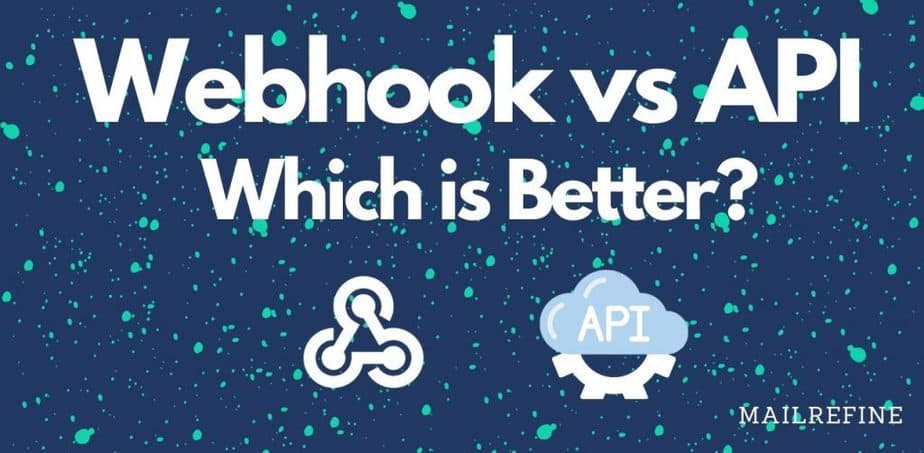Webhook and API are two common names you will come across when trying to connect two services in a loop. However, there is an ongoing debt here about Webhook vs API. We’ll try to understand how webhook and API work and their use cases. This way, we can ensure that the debate is a myth or actually makes sense. Let’s find out then
What Is a Webhook?
A webhook is a fairly simple term to put in. When used in an app, it adds the functionality of sharing real-time information with other applications. Webhook is also called HTTP push API or web callback.
So all a webhook does is provide the required data to other applications. This process happens immediately, meaning that there is no manual action required. Generic APIs poll for real-time data here and there. Webhook basically solves this problem.
As it happens automatically, webhook is widely used. This is an efficient method for both consumers and providers. Though webhooks require more actions and knowledge to set up, it is worth the hassle.
Webhooks work via API. Designing an API in order to use webhooks is a must. That’s why Webhooks are addressed as “reverse APIs” sometimes.
If we put it in simple sentences, then webhooks are nothing but one of many ways to let web applications communicate with each other. So it is the medium for applications to share data with each other, in real-time obviously.
Let’s understand webhooks with a fairly easy example. Let’s pretend you’ve created a web application using MailRefine API so that you can verify email lists in real time. Now whenever you add a new email to your list, it will automatically be verified. More details Wiki
What Is an API?
Application Programming Interface or API is basically a communication bridge that connects multiple applications and platforms together. When there is a request for data, API responds to that by sending the requested information. JSON is a commonly used format in API.
In general, API works like a framework, so that other software and tools can make use of it to request and get information. Most of the popular apps these days offer APIs to make it easy for developers to build useful tools around their services.
For example, an application that creates Spotify local trending hit song lists can rely on Spotify API to generate an up-to-date chart. More details WiKi
How Webhooks Work
As webhooks work in real-time, it might sound like a difficult task to implement. Funny enough, it is easier to set up webhooks than to set up APIs. Plus, webhooks need fewer resources than APIs to set up.
Sometimes, setting up an API becomes so hard that it requires designing an app from scratch. Thankfully, webhook requires nothing but a simple POST request a few URL links on the receiving end, and some action upon receiving data.
Let’s understand webhooks step by step.
Request Process
Before sending a request using webhook, the system needs to support the process first. A system can be made compatible with using webhooks via triggering HTTP requests for various events.
SaaS platforms like Shopify, Stripe, Slack, and GitHub use webhooks so that they can enable various types of events based on the requested activity. Webhooks enable these platforms to run different events on different requests.
One or more events need to be registered in order to receive webhook requests. The platform will provide a webhook for the event(s). Then the destination URL will receive a webhook request, which can be used as an application to register the endpoint (URL) as the webhook URL for the event.
After setting up the webhook properly, webhook requests will be sent to the destination URL whenever the event happens each time.
Receiving Request
After registering for webhook requests, it’s time to arrange the preparation to receive them. Webhooks are nothing but regular HTTP requests. So they can be handled accordingly. Webhooks payloads are generated in JSON or XML formats.
Webhook may be a one-way communication method, but it can be used to return a 200 or 302 status code to inform the source about the request reactivation. Sending the same webhook request more than once can cause chaos. In this case, you have to make sure to filter the duplicate requests.
The same webhook requests can also be sent to multiple distributions that request the same information. This process is known as the fanning out. This provides the flexibility for a system to work effectively and distribute information in a better way.
POST or GET
Webhook requests are received as POST or GET requests. It actually depends on the webhooks provider which type of request will be received. GET webhook requests are basic. This kind of payload is annexed to the webhook URL as a query string. On the other hand, POST webhook requests contain a payload in the request body. It can even have authentication token-like properties.
How API Works
API is basically a set of rules that define the way of communication among computers, machines, or applications. Just as the user interface is made for the use of human beings, APIs are meant to be the interface for the use of applications and computers.
Most of the web API works between application and server as a medium of connection. When using an application a user requests any information via interaction. Then the application calls out the API and asks to look up that data and information.
API connects directly with the web server and requests for the user’s intended information or data. Then the server sends back the data API requested. The API feeds the application the result and then the user gets to see the requested data.
The good stuff about API is it is not just limited to the web. API can literally be used in any machine or system to make multiple machines or systems communicate with each other.
When to Use a WebHook
Webhooks can be thought of as a medium to exchange smaller data. It sends and extracts data in real time. A feature in an app that needs real-time updatable data can make proper use of webhooks if you don’t want to use an API.
Also if there is no API provided or developed with certain services, a webhook can be used instead. Or if there is a situation where API can’t be used properly, webhook is the name of the savior there.
Any system can pull real-time data from the server via webhook. Everything from a website to a mobile app can make use of a webhook in the process. Also, webhooks can be great to enable others to build tools around your base.
When to Use an API
Developers can build API for other services, or even for their own services. API can be used best where data changes frequently and multiple values are needed to be altered upon request. API provides total control to the developer to control the data distribution.
It is possible to determine the number of requests (aka “calls”) an API can make during a given timeframe. For example, an API can be set up as a way to use requests two times a day, once every hour, or even twice per day.
API is also a great way to check if the system is up and running or not. A system simply accepts or denies the request of an API. If this doesn’t happen, then the system is down for sure.
Real-life Examples of Webhooks
You’ll be surprised to know the broad use of webhooks on today’s internet. Let’s get to know some of the real-world examples of the use of webhooks.
Shopify
Yeah, the force behind countless e-commerce websites offers webhooks. With webhooks provided by Shopify, the system can be maintained up to date. From shipping an order to updating accounting software, webhooks can do everything automatically here.
MailChimp
MailChimp provides a webhook for automating comment tasks such as subscribing, unsubscribing, or even changes in profiles. If you want to save the data to a CRM system, whenever someone subscribes to your newsletter, then using MailChimp’s webhooks can be very effective and time-saving.
Stripe
Various events can be used as webhooks with Stripe. Your records will be updated whenever events like a successful or failed charge occur. If the subscription ends then a webhook can be used to send a notification or email to the user.
Real-life Examples of API
API is everywhere. We are blessed by API everywhere whenever we’re surfing the web. Let’s just check out some of the prime examples of real-world use cases of API.
3rd Party Login
Many websites let us sign in using Facebook, Google, or other accounts. This doesn’t necessarily mean the website is stealing our social media data. This process of logging in via other accounts actually happens via an API call.
Social Media Bots
Do you recognize yourself as a Twitter or Reddit user? If so, then you’ve seen all those bots popping up here and there. Even Discord is full of these and those bots. This software actually uses open APIs of the respective services to act accordingly, both automatically and depending on certain situations.
E-commerce
Online shops are full of automation services, thus API is there. “Pay with PayPal” is a common use of the API we see on Amazon. In this process, Amazon actually hands over the purchase order to the PayPal API and PayPal handles the other part of the transaction.
Weather Data
Ever seen how Google or those weather apps pull up weather information of your location? Oh, yes! That’s just another use of the API. This complex process of handling tons of data is simply handled by API.
Webhook vs API: Which is better?
So what should you use anyway between webhook and API? We already have discussed how both of these works and how these are used in the real world. Webhooks and APIs may have the same goals to transfer data between two services, but both have different use case scenarios. You can analyze your use case and choose accordingly.