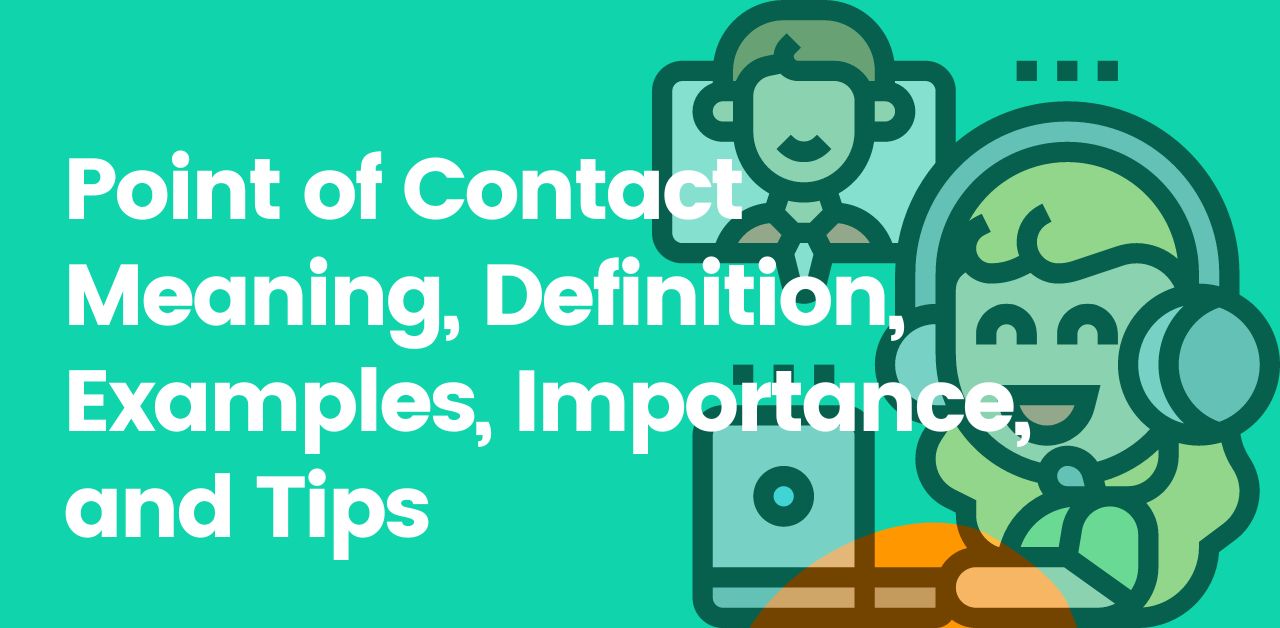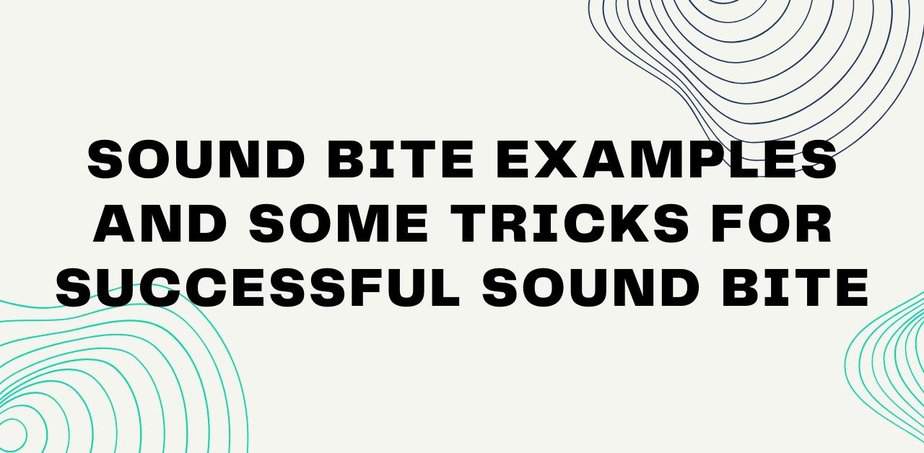Email Sender reputation is an email marketing metric that is a key factor in email deliverability. It is a score determined by Internet Service Providers (ISPs) to the email sender.
If the score is higher, the ISP is more likely to deliver emails coming from that email sender to the inbox. And if the score is lower or below a certain threshold, then the ISP may decide to send the image either to spam or even reject it to deliver at all.
Email marketers are focused on improving open and click rates. Yeah, these are obviously important. But as mentioned in our email deliverability article, email sender reputation plays a vital role in email deliverability.
As per Campaign Monitor’s data, a worker from the US receives 121 emails every day on average. If someone decided to go through all these emails and it takes 30seconds to read each email, that will take about an hour of his day which is a lot of time for sure.
Internet Service Providers (ISPs) want to provide a cleaner experience to their users. That’s where email sender reputation plays an important role, determining if an email will be delivered to the inbox or it will rot in the hell of that spam folder.
According to SpamLaws’ report, about 45% of all sent emails are considered spam. That means whenever you’re sending an email, there is half chance that it will end as spam. Luckily it doesn’t need to be that way. Optimizing the sender’s reputation score can be beneficial to protect your emails from being considered spam.
Alright! Let’s get to know about email sender reputation even more, shall we?
How Email Sender Reputation is Calculated
Sender reputation or sender score is basically the reputation of your IP assessed by internet service providers (ISPs) which works as a differentiating factor of email deliverability. The email sender score or sender reputation is usually calculated on a 1-100 value.
Unfortunately, there is no individual score that determines your sender reputation for all future recipients. The score varies across different internet service providers (ISPs) and mail providers.
Though this score can be different from vendor to vendor, the score is calculated based on similar constants: sending history, spam complaints, spam trap hits, authentication protocols like DKIM, SPF, DMARC, WHOIS data, etc.
In simpler words, internet service providers dig up your data from their database and use that to determine how much they can trust your IP and the content you’re sending.
How to Check Your Email Sender Reputation
Most email service providers have sender reputation score data of their own. Though the data may be different on another ESP’s database, most of the time it’s almost identical. If your email service provider doesn’t provide a sender score, then there are third-party tools to check the sender reputation of your domain.
Please note that not a certain tool can determine your sender reputation across all platforms, but these tools can be used to tag red flags and use them accordingly to your advantage. Let’s check out some of the best sender reputation checker tools.
SenderScore.org
SendScore.org let you measure the sender reputation of your IP address. A higher number means a better deliverability rate. Your sender score is basically the sender reputation which is a number between 0 and 100, which provides information on how email service providers will treat your mail.
Google Postmaster Tools
If you’re sending out emails, then Google’s Postmaster Tools can be helpful to track
Google offers their Postmaster Tools to senders allowing you to track data on your high volume sending into Gmail. The helpful data they provide includes IP reputation, domain reputation, Gmail delivery errors, and more.
Microsoft SNDS
Microsoft offers a similar service as Google Postmaster Tools named Smart Network Data Services (SDNS). This service provides a lot of data such as sender reputation, Microsoft spam trap report, spam complaint rate, etc.
Trusted Source
You get to know about your email and web reputations using Trusted Source, which is run by McAfee. You also get information regarding affiliations, mail server, and obviously DNS. Activation, history, and association of your domain can be known by the tool as well
BarracudaCentral
You can look up domain and IP reputation using Barracuda Reputation System. They claim to have a real-time database of IP addresses that can detect whether the sender’s reputation is poor or good.
6 Factors That Hurt Sender Reputation
There are many factors that can hurt your IP’s sender reputation. Let’s get to know about the culprits first.
Typo
To err is human - that’s known. But when it comes to email marketing, simple typo errors can differentiate your email marketing success. If there was a chance of sale conversion, you end up hurting your sender reputation instead. Sadly, most of the time it’s not your fault as a marketer for having mistyped emails in your mailing list. People tend to type their email wrong and you end up having a bad email list.
Luckily it’s an easy-to-fix issue. You can simply add a double opt-in feature so that even your to-be subscribers mistyped their domain, they get to know it and fix their mistakes. Plus, people that care about your content are ready to take that extra step no matter what. This way, you can have a healthy email list easily and effectively.
Alternatively, you can use an email verification tool to get the job done easily. An email verification tool scans email lists and lets you know about invalid email addresses.
The bottom line is it’s better to fix something beforehand than to suffer from it later. Consider either using a double opt-in or an email verifier tool to keep your list healthy.
Purchased Email Lists
When starting with email marketing, most companies think it’s better to purchase an email list than to build it organically. Sadly, it’s the biggest NO when it comes to email marketing.
When sending out emails to purchased email lists, remember that the people that are receiving emails don’t even know about you or your business. So it’s natural for them to not even bother to check out your email content. On top of that, they can report your mail as spam and you’re in trouble then.
Outdated Email Lists
Expanding your email list is obviously important, but what about removing inactive ones? To maintain a healthy email sender reputation, it’s a must to clean the email list regularly.
It’s natural for people in charge to abandon their position, so their email becomes outdated. It doesn’t make sense to send out emails to inactive email addresses. If you keep sending emails to inactive subscribers, you will end up hurting your sender reputation because of having continuous bounces.
So it’s an obvious practice to clean out your email list and get rid of inactive subscribers. You can make use of your campaign data and email verifier tool here.
Poor Email Content
The content you send with the email is the most important differentiating factor of your email deliverability and sender reputation. Poorly written content will more likely be marked as spam and hence reduce your sender reputation.
If the content you’re sending out is not interesting and boring, then recipients can even mark your email as spam manually. So it’s very for your email content to be engaging enough. Don’t use spammy words in your email, make it readable for everyone and make sure to make the content responsive regardless of the screen size.
Inconsistency
Ignoring an important factor like the consistency of email deliverability is a big mistake. Being consistent with your email sending schedule is equally important as any other differentiating factor when it comes to sender reputation. But yeah, flooding the recipient’s inbox with new emails now and then is not a good idea as well. So, maintaining a schedule and keeping the subscribers in the loop is a good practice.
Building Sender Reputation
Building sender reputation is not rocket science, it is all about following the right guidelines. Let’s get to know the basics of building sender reputation. Later we’ll get to know about how to improve email sender reputation.
1. First, set up an email sub-domain to separate different types of emails.
2. Maintain a healthy email list with active and deliverable email addresses.
3. Use email segmentation to make the engagement smooth and organic for your readers.
4. Automate your email game and deliver a top-tier quality experience to the audience.
5. Don’t send too much instead send a small volume over time to satisfy ISPs and keep yourself out of spam traps.
10 Tips to Improve Email Sender Reputation
Now comes the prime question - How to improve email sender reputation? Let’s look at some solutions that can help to improve your sender reputation.
Boost your IP
When starting out with your email campaign, kickstart your journey by sending emails to addresses that are known to be active. For instance, you can send emails to active contacts and ask them to check out the email. This way you can maintain a healthy sender reputation from the start.
Make use of SPF
Sender policy framework (SPF) is the factor that boosts your reliability as a sender. An email server takes SPF as a token of reliability. The server compares the domain name to the corresponding IP address to detect whether the email address is valid or not. That means not having SPF can cause email to be refused to deliver via an email server.
Maintain a consistent schedule
Being consistent is the key to success - it is known and you’ve heard that a thousand times. So yes, it is applied to email marketing and its key factor, sender reputation. It is good practice to be consistent when sending emails. Keep up your schedule and remind your subscribers regularly about your existence and excellence.
Maintaining consistency helps the subscribers to be in a loop with you and make it a habit for them to receive words from you.
Use sub-domains (if needed)
Sending out emails of different kinds? Well, you shouldn’t. Use sub-domains wherever it’s needed to differentiate your email topics. Maybe you’ll have to do some extra steps to prime your email IP, but it will be worth it eventually.
Clean your list
Don’t send emails to nonexisting people and harm your credibility. Getting rid of inactive subscribers is always a good idea. Also, remove those recipients who never clicked or opened any of your emails in the last few months. The more bounces you get, the poorer the sender’s reputation gets. Before starting each email marketing campaign, make sure to clean up your email list.
Also, don’t forget that your existing lists can have invalid emails as well. Use an email verifier tool to scan your email list and get rid of the email addresses that are more likely dead or will result in hard bounces.
Many email verifier offers flexible pricing for all your email verifying needs. You can use their service for free and make your decision of whether you should purchase it or not.
Check blacklist
If an IP has received many spam reports, then DNS-based blacklists will keep users away from that IP. So it’s a good idea to check several blacklists to ensure the problem if there’s any trouble confirming email deliverability.
Remove contest entries
Giveaways and contests produce a nuisance in an email list. People tend to misuse the email entry field to test out their fortune and end up creating a huge mess for the management people. So always validate and if needed remove these emails from your subscriber list.
Use a double opt-in
Run your to-be subscribers through a double opt-in process to ensure the best entries. This way you end up with the people who are most interested in hearing from you and those people don’t get annoyed by you as well.
Check sender score
If you’re having great trouble reaching your recipients’ inbox, then it’s time for a sender score check. Use any of the mentioned sender score measurement tools and get to know where something is not working.
This was your ultimate guide sender reputation. Make use of the given resources and make your next email marketing campaigns count.