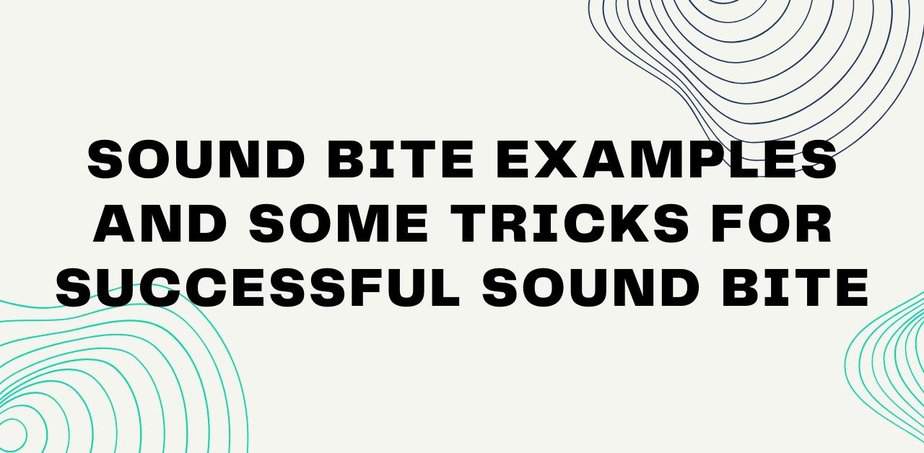Have you ever thought about a common thing of social media, weekly or monthly newsletters, or blog sites? All are looking for your email address. The perfect email address format is very important for any email campaign. So you have to know what is the perfect email address format and what email you should avoid.
A marketer always trying to deliver their email to the correct person, not someone who doesn’t want that. When you’re interested in getting something from them you just put your email address when they’re asking! That’s an amazing and proper way to get your potential clients or the readers of your newsletter. Just think, if you have to collect each and every email address by meeting, calling, or sending a message, it will take years to get all of your potential customers. However, there is a negative aspect to all of this. Emails that are signed up for your newsletter can be fraudulent! How can you know if an address is correct or if it exists? How can you differentiate an authentic email from a fake one? Invalid email addresses may cost you valuable time and money while entering your database. The first email address appeared in 1970 as part of an internal computer message system which was at the Massachusetts Institute Of Technology. Because the communication computers were nearby, no one needed to get creative with email addresses, which consisted of a username, the @ symbol, and the name of the machine meant to get the message at the moment.
After that as the internet evolved into what it is today, and the Domain Name System (DNS) gained importance, naming standards evolved to accommodate for the flood of new sites to which one may route a message. The system of sending email remained the same but the ways are being different day by day.
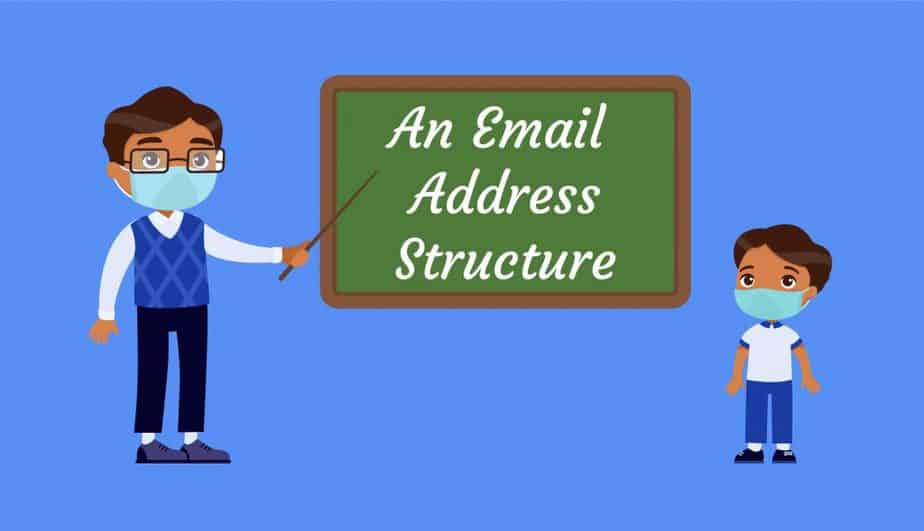
An Email Address Structure
Requests for Comments (RFC) papers released by the Internet Engineering Task Force and the Internet Society govern the syntax of an email address. They work together to establish guidelines for Internet usage in general. RFC 5322 is concerned with electronic mail, also known as email. To be considered deliverable, an address must, at the most basic level, follow the requirements outlined below.
Username
The username, you enter and the service provider understands it’s you, also known as the local part, can sometimes be up to 64 characters long and can contain any type combination of letters, integers(Positive numbers), or other 7-bit ASCII special characters.
Duration is also permitted in the local part, as long as they are not the first or final character and are not sequential.
Domain name
The domain portion of the email address is subject to specific rules and regulations. It cannot be bigger than 255 characters and must meet the following requirements:
- Must meet the hostname criteria ( A device name that is connected to a network)
- The names must be no more than 63 characters in length and can include Latin letters, numerals 0 to 9, and hyphens.
@ Symbol (At sign)
Here is the transitory link that binds the address altogether. By putting the @ symbol, you tell your email application that the first part of your address is your username and the second part is the domain name. You simply do not have an email address if you do not have it!
.com/.net/.org etc after the domain name
Here is the cherry on the dessert. ICANN (Internet Corporation for Assigned Names and Numbers) prohibits domains without a (dot).com/.org/.net etc. ending due to its potential for security problems
An email address from outside the US may include an extra component after the dot com. For example, a Canadian email may look like this: john.doe@example.ca
Top-Level Domain
High-level domains would be the top level in the system of the internet as it is related to the Google ranking. This prefix is added after the domain name when an individual or a company buys the domain from a domain registrar.
Examples of the top-level domains-
.net, .com, .org, .xyz
Examples of some email addresses with the top-level domain-
- johndoe@example.com
- jenifer@example.net
- daniel@example.xyz
Name on display
The name that displays in the inbox of the receiver. (For example, John Doe may be reached at jane.doe@gmail.com.) We recommend that you set up your display name as soon as possible since it makes it easier to recognize who has sent an email at a look.
This might also be the name of a business, company, or department.

How Does a Proper Email Address Looks Like
In order to obtain excellent email validation, we must first learn the pattern or format of an email address, as well as how email addresses work.
There are two types of email addresses that we encounter these days. Personal email addresses are listed first, followed by a company or commercial email address.
The company’s email address is:
There are a few commonalities between how corporate emails and personal email accounts are built. Business or corporate email addresses are often generated by combining an employee’s first name or both first and last names with the domain name of the organization/company.
This combination is known as a “pattern.” In most cases, The email addresses in a corporation take a similar approach to their email addresses.
For example john.doe@abcdcompany.com
In most circumstances, the customized domain names used mostly for corporate or official email addresses are the same as the principal domain name used for your company’s website, although this may not be the case in other instances. It is rather straightforward to set up an email account with a personalized/customized domain name these days, and most email service providers will provide you the choice of a custom domain when you subscribe to a paid subscription.
There are several trustworthy email service providers that offer Business Email hosting. And including Microsoft’s Office 365, Zoho Mail, and others, Google’s G Suite package is undoubtedly the most popular and easy-to-use business email provider.
Personal email:
Personal email addresses follow a pattern that is fairly similar to business email addresses. For instance, john.doe@gmail.com.
As we can see, the email pattern is firstname@emailserviceprovider.com. Gmail is an email service provided by Google. It might be Yahoo, Hotmail, Microsoft Outlook, or whatever else. All of those companies provide free email services for personal email. Recently, Gmail has been used worldwide by most people.
Specific Characteristics and Punctuation
To get your emails refused, avoid using specific special characters:
For the purpose of security, some characters in the local part of an address should be ignored due to the way many programmers set up mail systems. Commas, asterisks, carets, and apostrophes can cause email systems to malfunction and make a message unreceived. Many email providers won’t allow users to use these characters in a username in the first place, so users won’t have to worry about it.
The period in a Gmail account is irrelevant:
Google neglects any periods in an email address’s username, thus johndoe@gmail.com and john.doe@gmail.com are almost the same. So if someone registers j.ohn.d.oe@gmail.com as your email address, they will continue to receive emails sent to johndoe@gmail.com.
Please keep in mind that this is only applicable to Google accounts. Periods do important with many other email providers, such as Yahoo, Zoho Mail, or Outlook, and the spellings at the time of signup should follow whatever the user initially entered as the email username.
Email Addresses aren’t Case Sensitive:
This implies that if somebody registers the account JoHndOE@gmail.com, the system will still interpret it as johdoe@gmail.com. They can join up for other services using JOHN DOE or john doe (so on and so forth), but they will continue to get emails at johndoe@gmail.com. Email accounts receive addresses in the same way. this includes the numbers or letter match; the case(small or big letters) is irrelevant. This is true for email services such as Yahoo mail and Gmail. To know more about email address case sensitive go to our other blog.

Email Addresses that Should be Avoidable
Even when an email address is genuine does not mean that it is useful to have on your email list. Here are a few types of emails you should avoid having on your mailing list-
Email addresses that are used for a role:
These addresses, as the name indicates, are not given to a single individual but to a department inside a firm, for instance, sales@company.com or it@company.com. You’d believe that this means that your message is delivered to every employee in that firm’s department. In actuality, the account is most likely handled by a single individual a small group of people—who check emails and decide their significance. Because open rates may be lower than usual, it’s advisable to ignore these addresses.
Spam/Scam Traps:
These clever inboxes may exist, but their goal is to detect scammers/spammers in the process. Spam traps have quite a sleeper impact on your promotion since they are set up using genuine, live email servers and are designed to avoid discovery.
Is it possible to verify an email address?
Incorrect emails might turn your email campaign useless and risk the security of your email.
Now you might think is it possible to check whether the email address is valid or not?
Fortunately, some solutions can assist you with email address checks while also saving your marketing efforts. A lot of email address verifier tools are available on the internet that will ensure that your email addresses adhere to regular email format guidelines and clear your lists of fraudulent emails, therefore improving the quality of the email account.
Reasons to Encounter Invalid Email Address
An inaccurate email address may generate dozens of new problems for your business. Including ISP rating, the rate of bounce, and so on may all put you in the spammer’s cage.
An email address could be fraudulent for a number of reasons, including those listed below:
- An email account that was formerly active but has since been deactivated by the owner or its ISP. As emails can be deactivated by the person who created them or the Internet service provider, it can happen that the email address you have is closed at the moment.
- You were supplied inaccurate data by a source or another third party. As many third parties sell fake data by making fraudulent emails.
- The email address was entirely typed wrongly. As we all make mistakes in typing, it is normal to get mistakenly typed email addresses.
- Intentionally, a user gave you an incorrect address. As some users want to log into some site for a short time and they do not feel comfortable to provide his/her email addresses to an unknown website it’s pretty normal to get some fake emails from that.
So, how can you ensure that you’re delivering messages to email addresses that are both valid and beneficial to your business?
There are a number of tools that are available online where you can check the format and verify email addresses in one click. That’s how you save your company from fake email addresses.
Importance of Email Address Format Check
Email remains one of the most popular and successful transmission media, with the majority of people visiting their inboxes on a regular basis. Alarmingly, just 10% of all email addresses we see are correct; this inaccurate data only comes due to human mistakes. Genuine customers begin with authentic emails, and email verification has been the most effective method to assure quality data acquisition. Once you validate the format of your email address database, you boost the effectiveness of your email marketing, increase fraud protection, and increase your capacity to defend the sender’s reputation. All in all, checking the email format and verifying it could be the best way to save your time, and money, and also get real consumers.